Calendar Months Dimension
Calendar months are an optional dimension that you can enable in the project settings. This will generate a “CalendarMonth” dimension with the levels 01, 02, 03, 04, 05, 06, 07, 08, 09, 10, 11, 12. The calendar month dimension can be used to analyze seasonality effects in your business (e.g. profits per month and year for a skiing region).
The difference between calendar months and the regular month Dimension is that calendar month does not contain the year, so you can compare the profits from a specific month over the years.
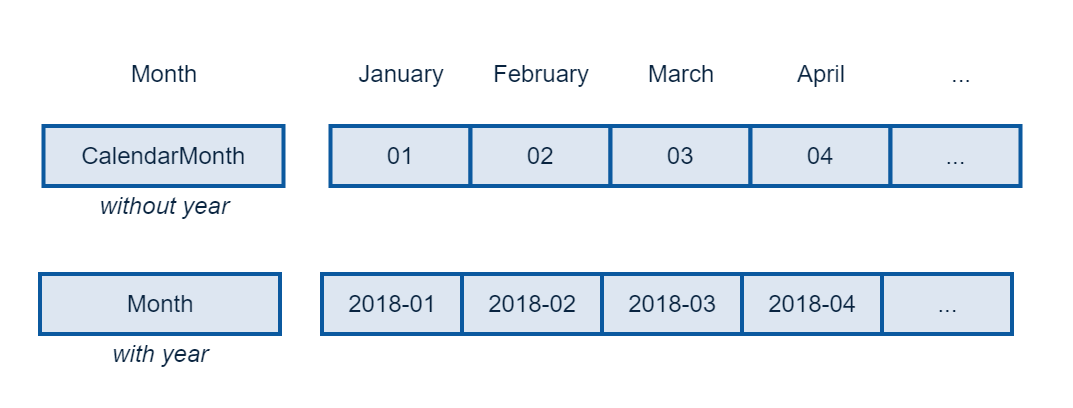
Chart Example using Calendar Months
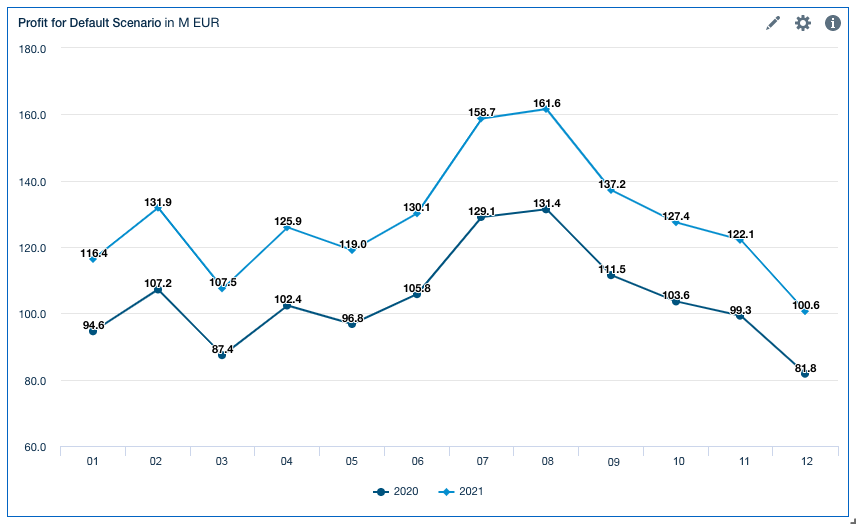
Enable Calendar Months
In the Project Settings View, you can find a checkbox with the label - "System managed calendar months".
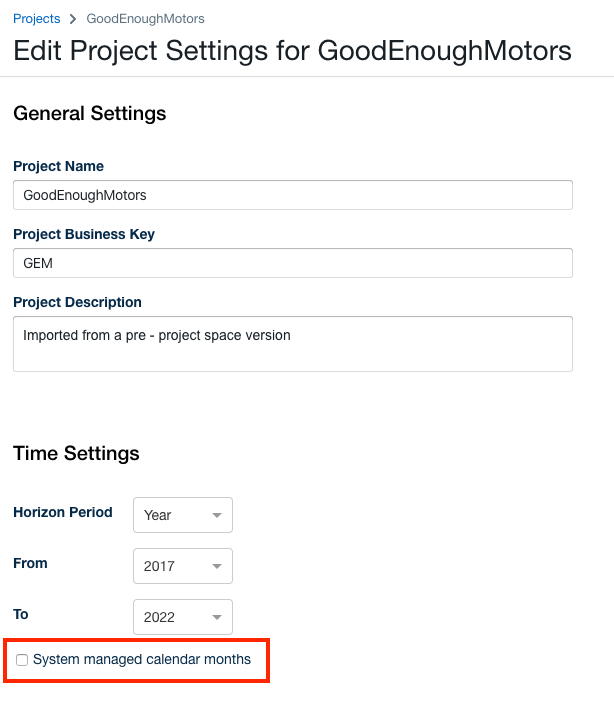
Upon ticking the checkbox and clicking the Confirm button, a new dimension named “CalendarMonth” will be automatically generated.
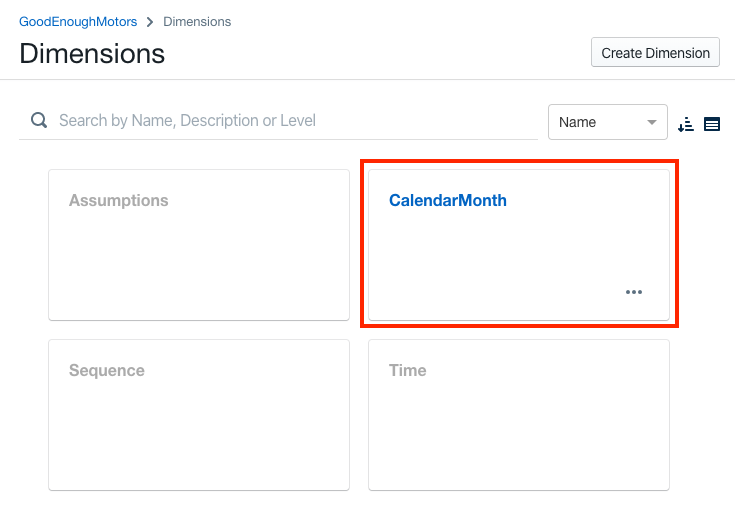
This dimension contains the calendar months and will be linked with the month level in the time dimension.
Disable Calendar Months
When disabling the setting "System managed Calendar Months", the system will no longer automatically manage the dimension for you. However, it will not automatically delete the calendar month dimension (as this might lead to data loss). If required, the dimension can be deleted manually using the dimension management.
In order to re-enable calendar months, you have to delete the calendar month dimension using dimension management.
