Chart Filter
Chart filters are the third level of filters available in a workspace.
Chart filters can be used to restrict the view in your chart so that they only display a subset of data.
Filters can either be multi-select or single-select filters. Each level that is selected as one of the axes will automatically add a multi-select filter to your chart that contains all values by default.
To limit the number of values on your axis, you can restrict the filter. You can always add a new filter by pressing the "Add Filter" button in the ‘Manage Filters’ dialog and selecting the dimension and level for the new filter.
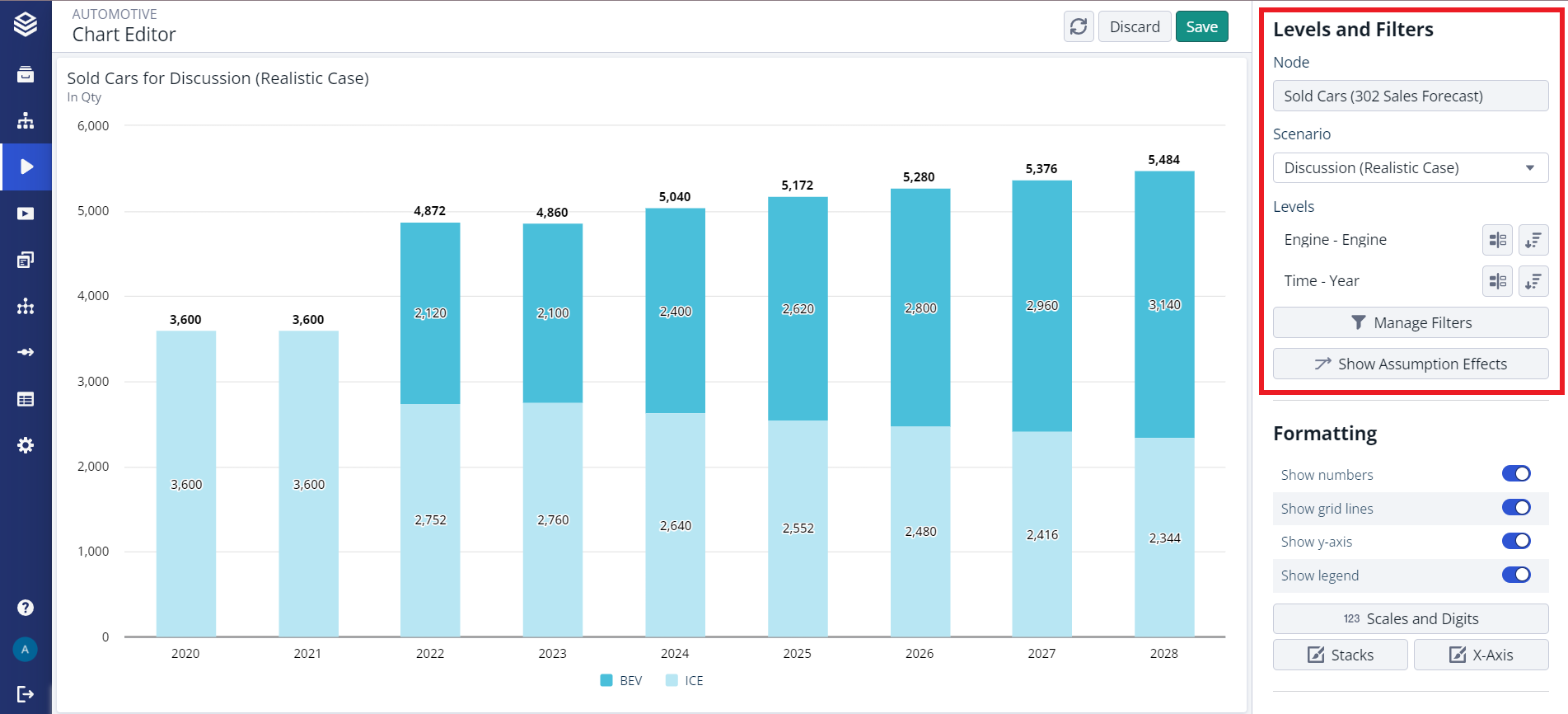
Chart filters are limited by the applied workspace and worksheet filters.
