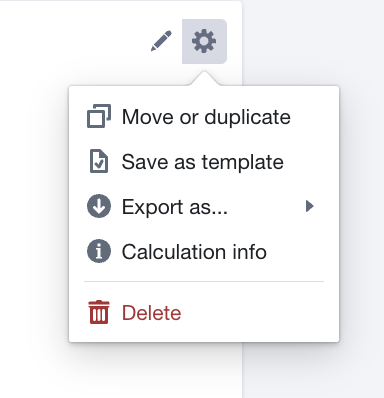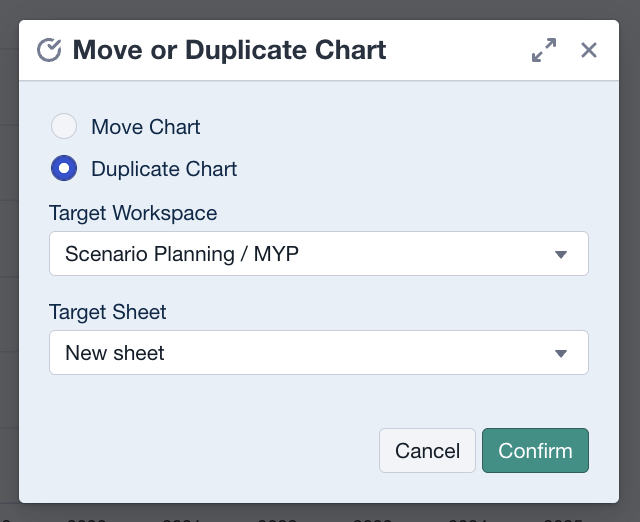Duplicating Charts
Charts can be duplicated from the ⚙ button on the top right of a chart. Select “Move or duplicate” to create a copy of the chart on a new or different sheet in the selected workspace.
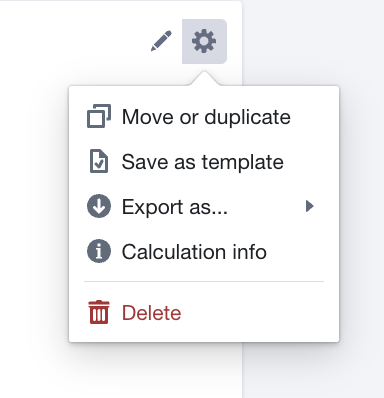
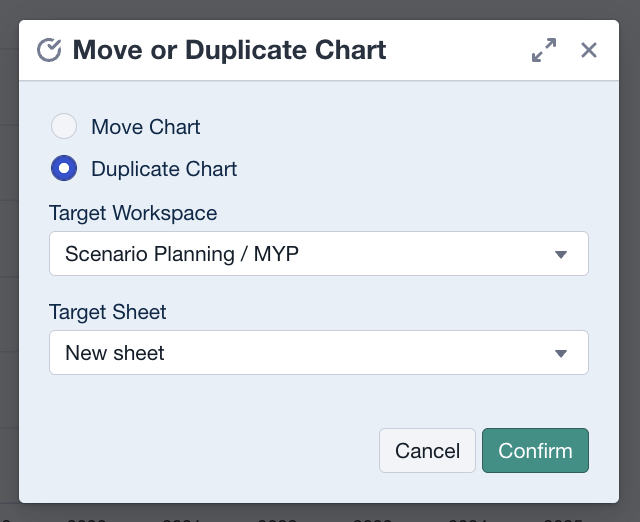
Charts can be duplicated from the ⚙ button on the top right of a chart. Select “Move or duplicate” to create a copy of the chart on a new or different sheet in the selected workspace.