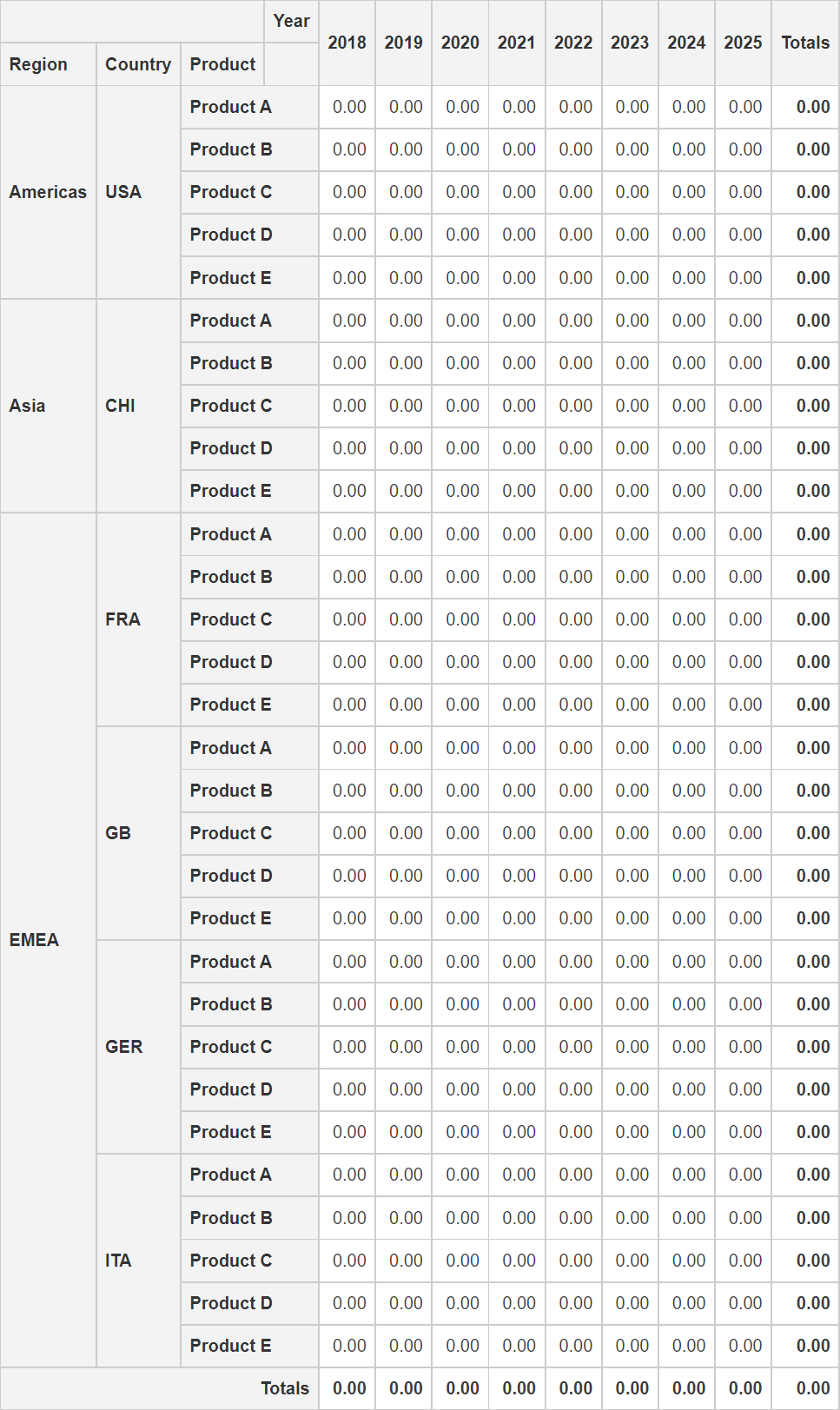EXPAND
Basic Overview
Description | Expands the node by the desired levels. The result is a cross product of all rows of the node with all values of the level entered in the formula. |
Signature | EXPAND(Node, Level1 [, Level2, …]) |
Parameters |
|
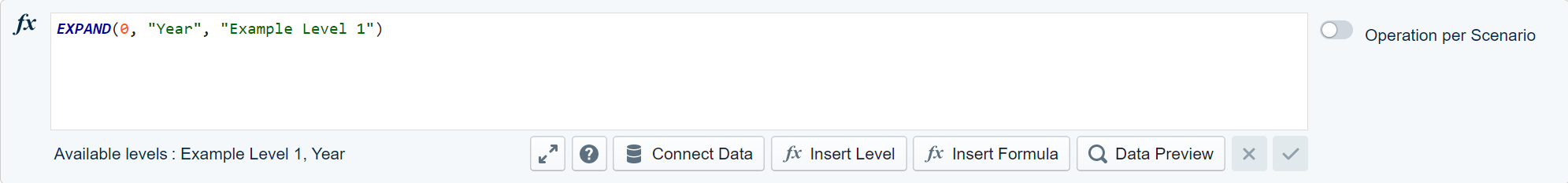
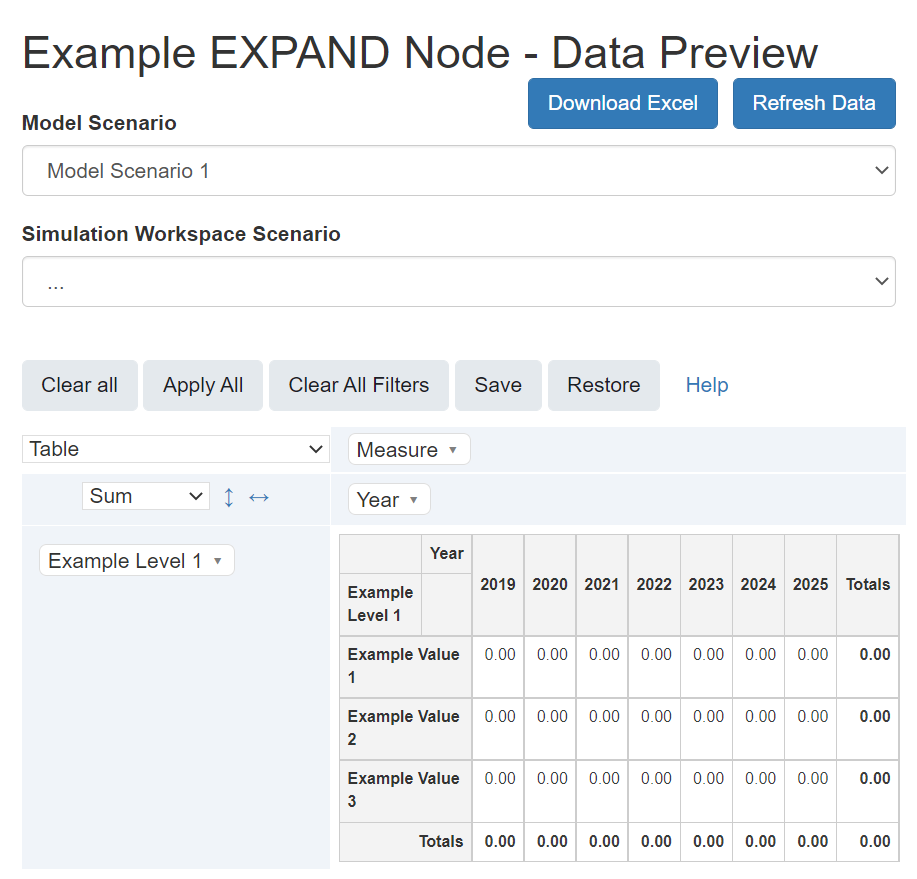
Using EXPAND() to set up ROLLFORWARD()
When modeling a relative or absolute change to existing base data with the ROLLFORWARD() function, there are certain restrictions regarding the dimensionality of connected nodes. Take the following example:
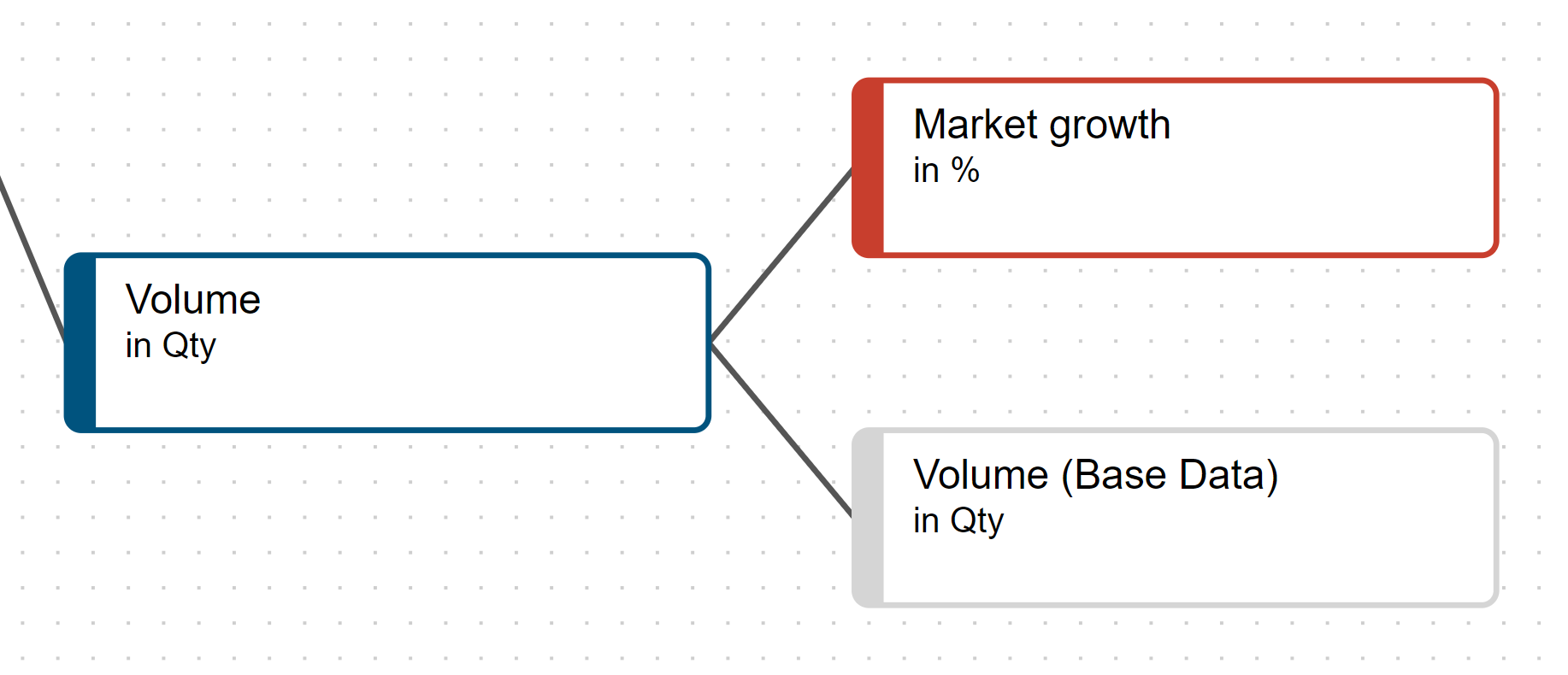
We want to fill the “Volume” target node by rolling forward the base data with another simulation node that contains percentual changes to the base data. To do so, the simulation node containing the percentual changes must contain at least a subset (or the full set) of the base data node’s levels
Since the simulation node is empty by default, we can easily fill it with proprietary data by using EXPAND(). In this case, the base data node contains the levels “Year”, “Country”, and “Product”.
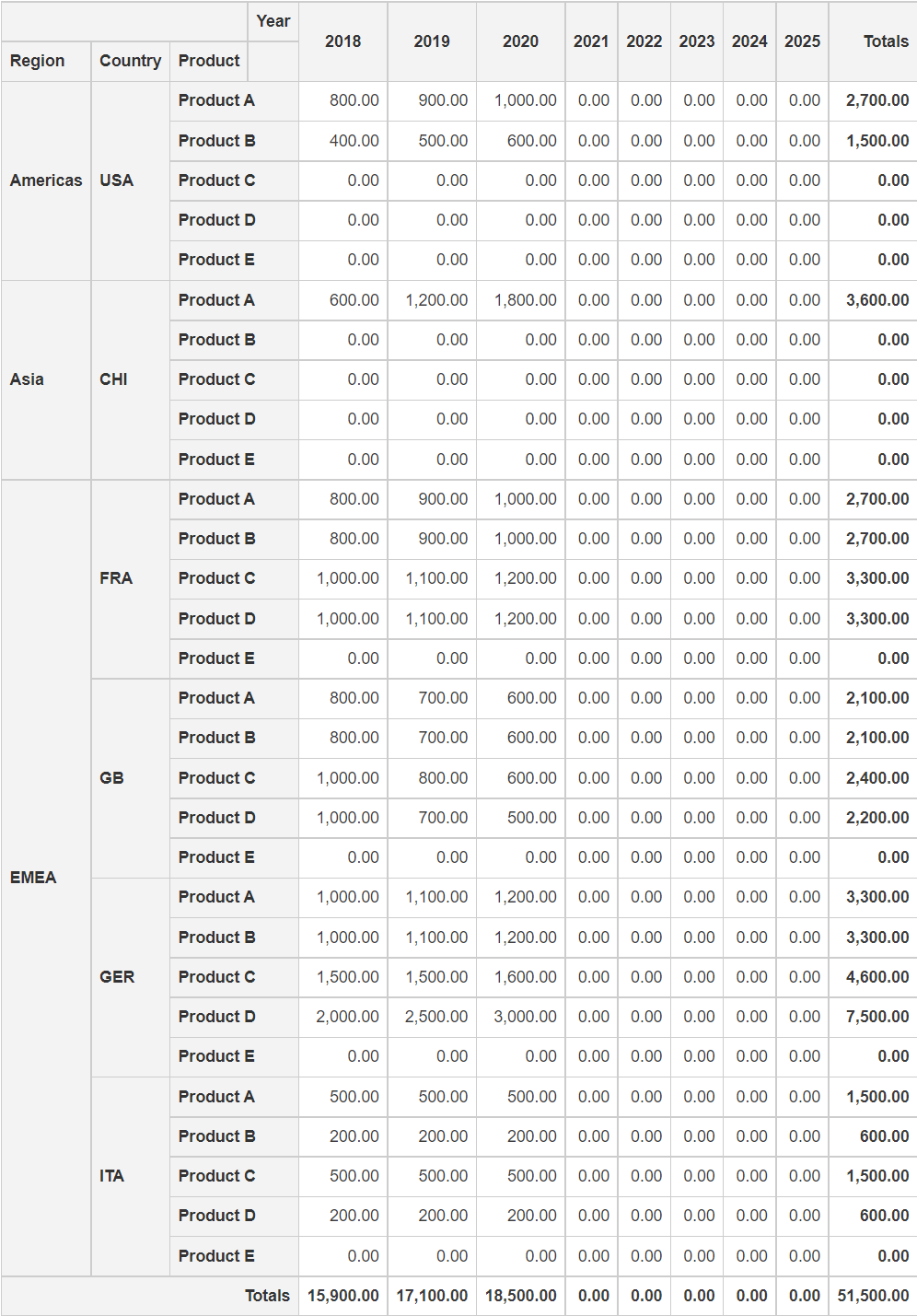
(Please note that the simulation horizon is set in the simulation settings)
We fill the simulation node with EXPAND(0, “Year”, “Country”, “Product”) to create the same levels as the base data node but with only “0” as content. This results in making the simulation node eligible for use with ROLLFORWARD().