External Data Source Connections (ODATA / JDBC)
Basic Overview
You can create data sources with connections to external systems. Supported are connections via ODATA and JDBC.
Name: The internal name of the database that should be created.
URL: Enter the ODATA service root URL or JDBC URL, e.g. https://services.odata.org/Northwind/Northwind.svc/ or jdbc:postgresql://localhost:5432/DB_NAME
Authentication is performed via username and password. The password is not stored by default and has to be entered again on re-imports. If save password is enabled, the password is stored encrypted in the application database.
Tables to import: You can limit the scope of the import by providing a comma separated list of tables. Removing a table from the list will not delete the table. If empty, all accessible tables will be imported.
On successful creation, the system will import the tables to the system. They can then be accessed as any other data source via the DATA function in models. If needed, a re-import can be triggered using "Re-Import Tables".
ODATA Connections
To connect to a system using ODATA, navigate to the data source page in your project and create a new data source with the type OData.
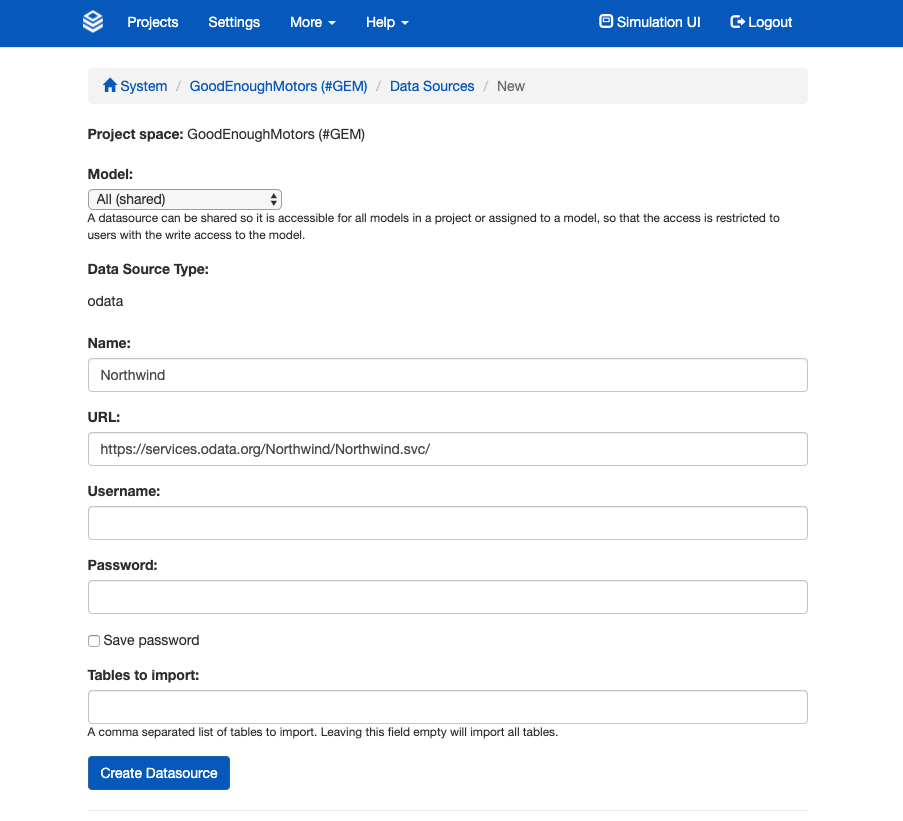
Supported versions:
ODATA V2
JDBC Connections
To connect to a system using JDBC, navigate to the data source page in your project and create a new data source with the type JDBC.
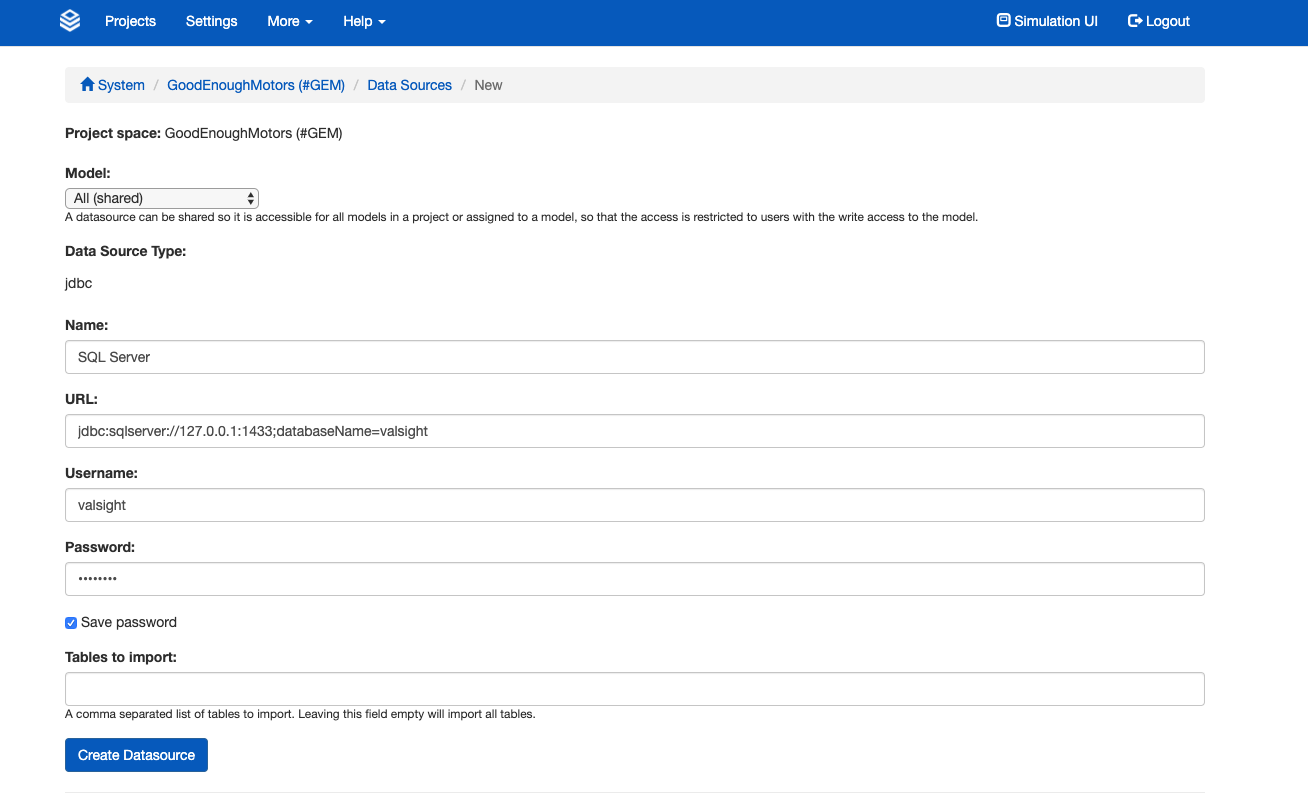
Supported databases:
PostgreSQL, using jdbc:postgresql://localhost:5432/DB_NAME
SQL Server, using jdbc:sqlserver://127.0.0.1:1433;databaseName=DB_NAME SINCE 3.6.1
MariaDB, using jdbc:mariadb://127.0.0.1:1433/DB_NAME SINCE 3.5.0
Snowflake, using jdbc:snowflake://127.0.0.1:1433/warehoues=WAREHOUSE_NAME&db=DB_NAME SINCE 6.5.0
Tables to import must be in the default schema of the user. Otherwise the import will fail as it does not find the respective tables. If left empty, the user must only see one schema and this must be the user's default or connection's default.
