Parallel Access
Basic Overview
With the functionality of parallel access, Valsight enables users to:
work with multiple users in the same workspace without interfering with each other and creating ambiguous states
open the same workspace in multiple tabs while working with the same user
see which users are currently active in the same workspace
the folding/unfolding of assumptions, the search function and the hiding/showing of columns is not synced across users to enable a fluent collaboration with user a user specific Scenario Manager view
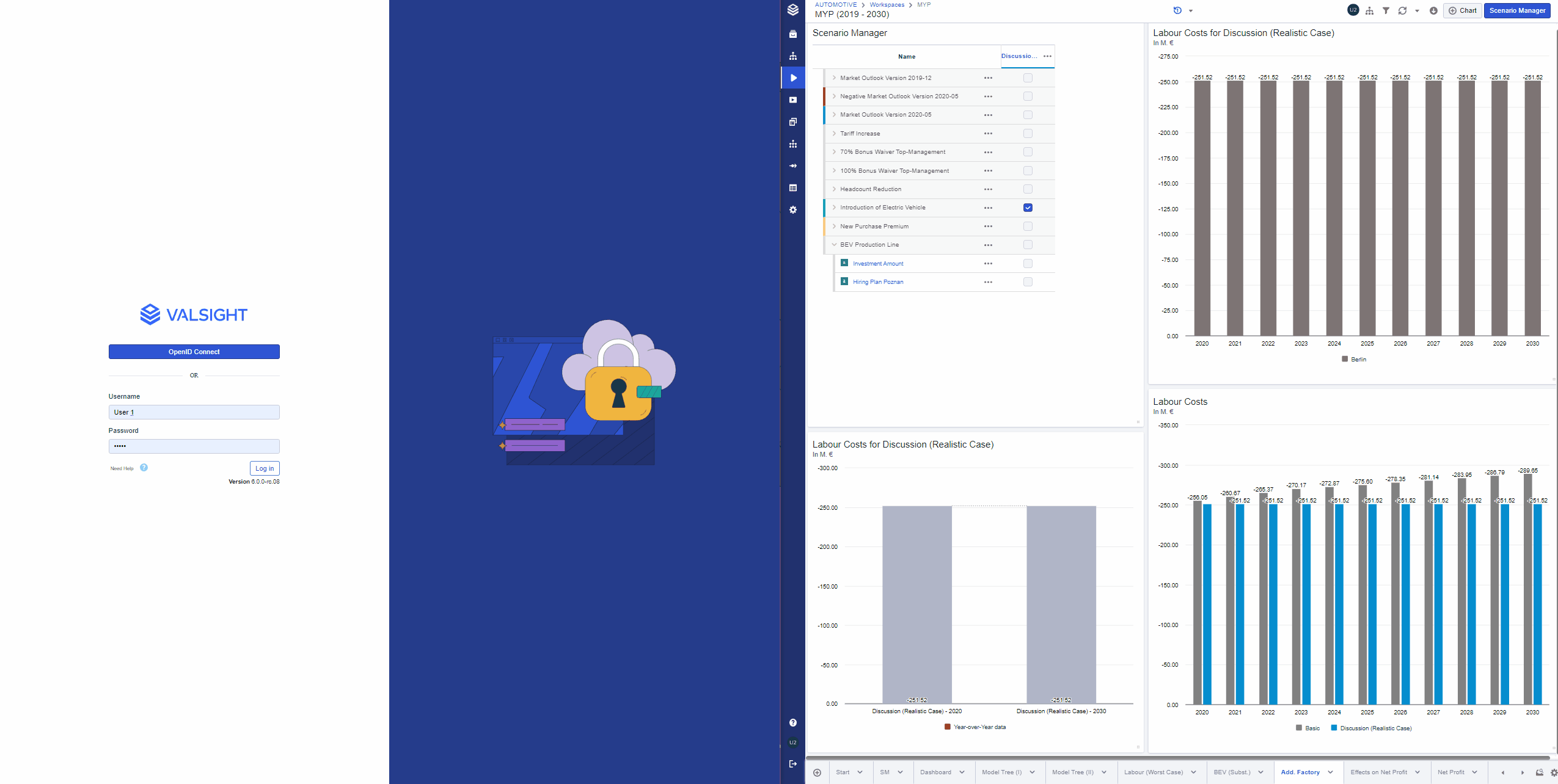
Locking
To avoid ambiguous states in a workspace, certain actions can only be done by one user/in one tab at a time.
These actions are:
Editing a line-item
A line-item is locked while a user is editing either the data or the details
Other users can enter the line-item in a read-only mode and are not able to edit anything until the other user exited the line-item again
Editing a chart
Like line-items, charts are locked while a user is editing a chart.
For charts, other users will be blocked to open the chart editor of a chart that is currently edited, but will receive a notification that someone else is currently editing the chart
Limitations
It is recommended to only access the same workspace with a maximum of four users at the same time
Sheets can be deleted while other users are looking at these sheets.
Deleting line-items or charts while another user is editing them is not possible
