Workspace Filter
A workspace filter are the highest level of filter to be set.
Workspace filters help you organize your workspace and allow quick and easy access to specific information contained within workspaces and worksheets.
They are filters that apply to an entire workspace, including all worksheets belonging to a workspace and consequently all charts positioned within these worksheets.
By applying workspace filters, you can choose which dimensions and levels should be included in your visualizations. This way, you can filter out specific dimensions, levels, or time periods to quickly adapt your charts and tables.
To apply workspace filters, click on the funnel icon in the header bar and select “Add filter”. You can then assemble a filter by choosing the conditions you want to filter for.
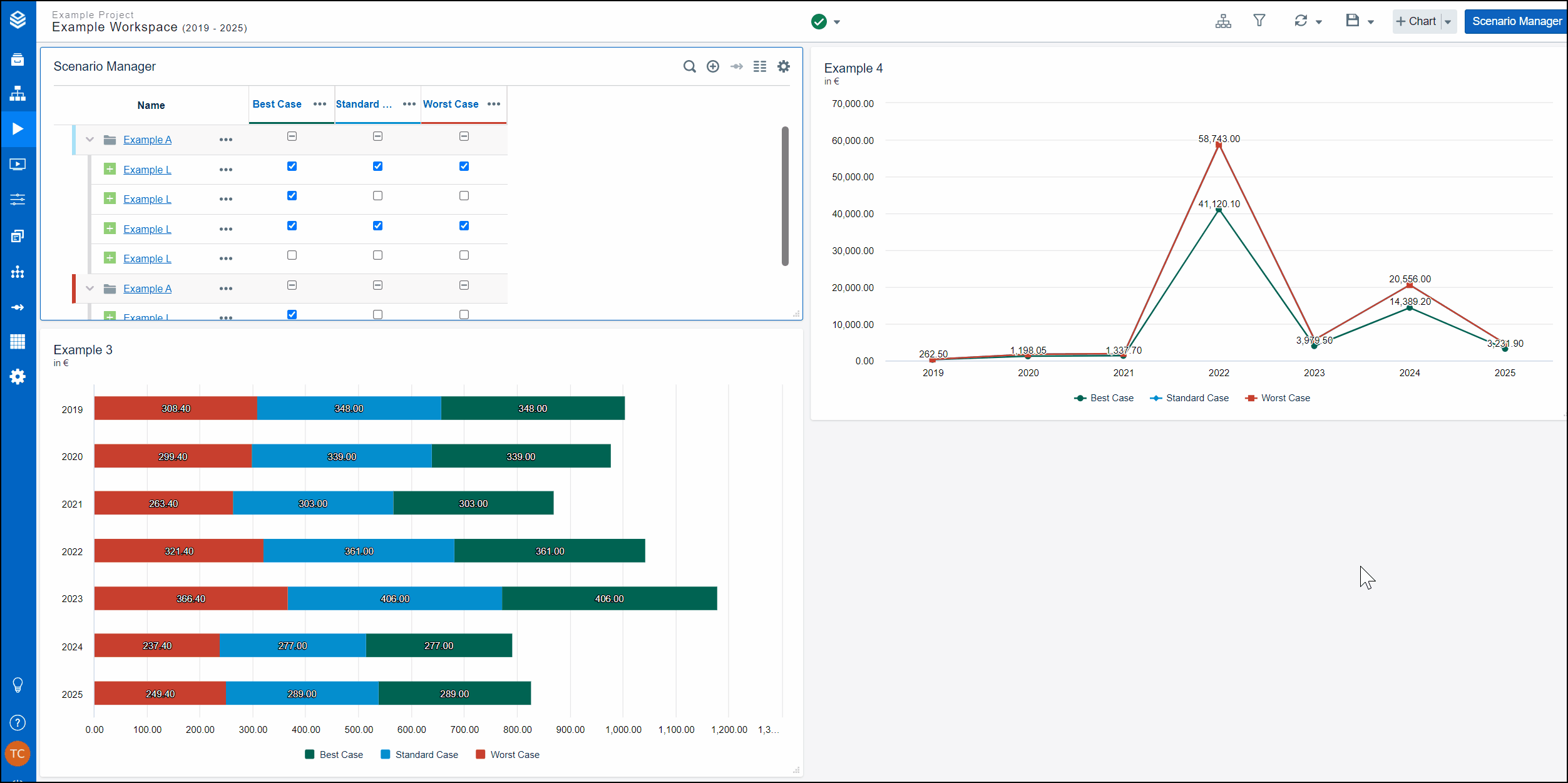
Filters can be set to include or exclude only values that comply or do not comply with a specific condition. This way, you can filter your data either in- or exclusively.
