Changing the Time Horizon
The time horizon of a project defines the amount of time you want to plan ahead - and want to have data in the past.
The time dimension is generated, according to the selection of the project time horizon, hence values out of the horizon are not part of the generation and may trigger errors when uploaded.
To change it go to the project overview. Select the three dots button and select "Settings". Now you can change the default time horizon for your project.
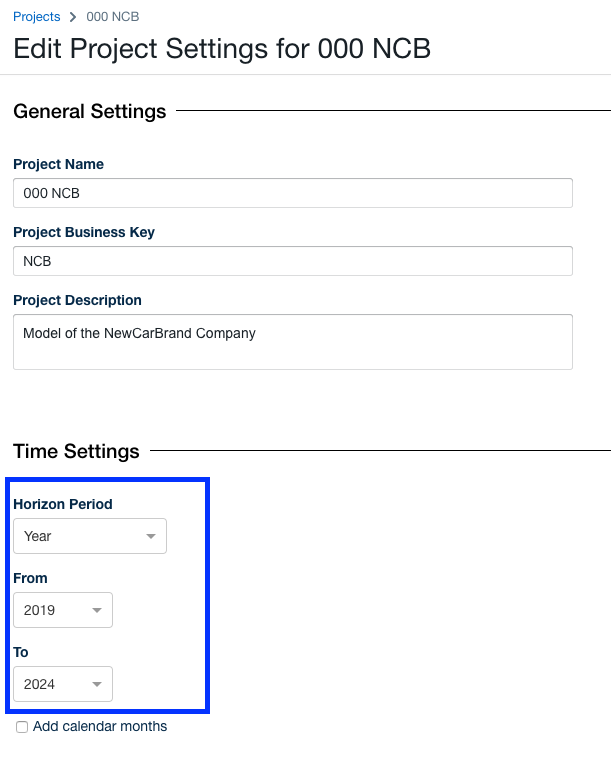
Editing the time horizon of a project.
Although not adviced, and seldomly needed, this setting can be overwritten in your workspaces (Workspaces ).
