DATA
Basic Overview
Description | Reference a DataTable directly from the operation. The result contains all values from the DataTable. An optional Unit can be supplied. If no Unit is supplied, the resulting Unit of the function is the columnMetaUnit set on the measure. If none is set, 'Any' is assumed as a Unit. |
Signature | DATA(DataSourceName, TableName, MeasureName [, Unit ]) |
Parameters |
|
Using the connect data button at the formula ribbon, you can now select the data you want to use using a drop-down menu of all your available data sources. 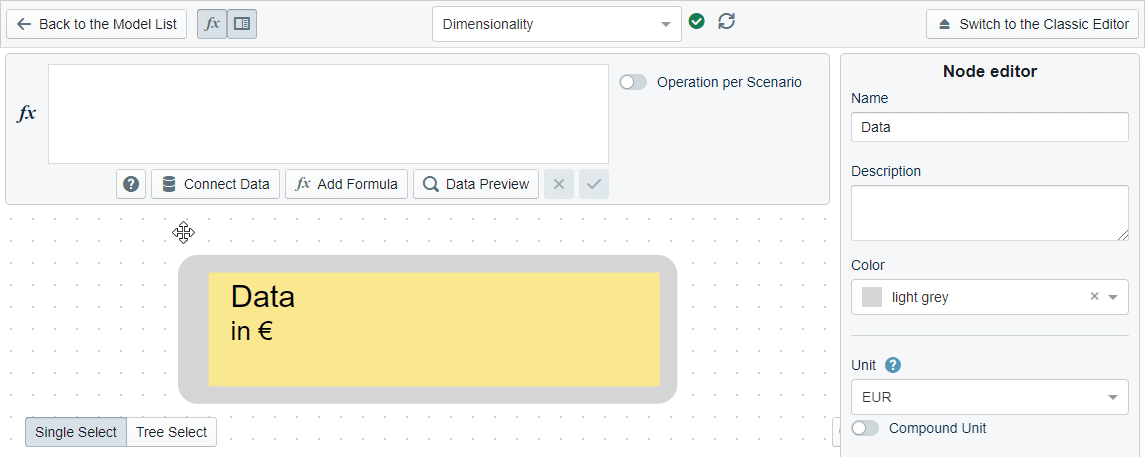
Example
Assuming the following Excel Workbook has been uploaded to the System in a Data Source with name "Example", and the Example dimensions have been imported.
(See Example Excel Sheets for Downloads)
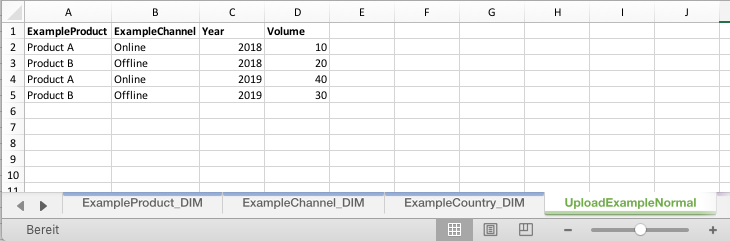
The function:
DATA("Example","UploadExampleNormal","Volume") will lead to the following data. (The order may differ)
| ExampleProduct | ExampleChannel | Year | Volume |
|---|---|---|---|
| Product A | Online | 2018 | 10 |
| Product B | Offline | 2018 | 20 |
| Product A | Online | 2019 | 40 |
| Product B | Offline | 2019 | 30 |
