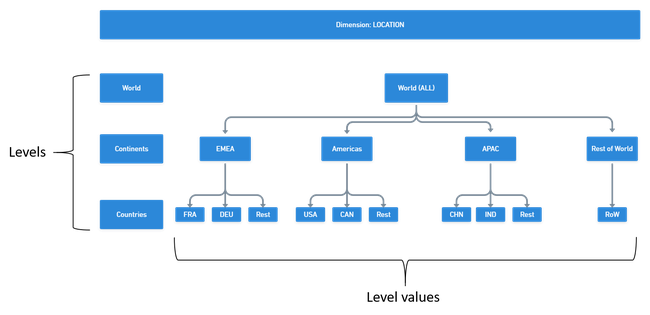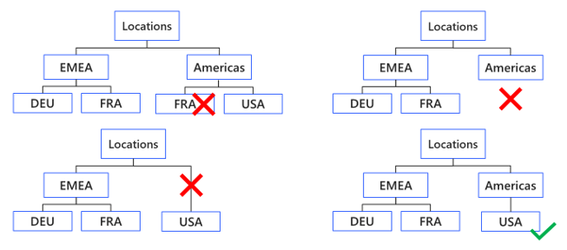Dimension & Hierarchy Management

Basic Overview
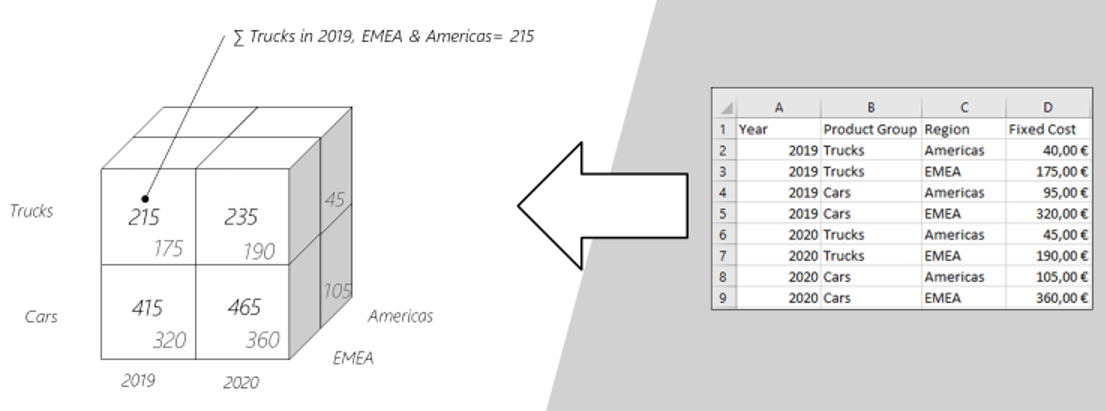
To give a basic overview of the concept of dimensions, it is important to understand that dimensions are built as a multidimensional room. Where tables of, for example, Excel, store data on 2 or 3 axes, dimensions in Valsight can store data on multiple axes.
This multiple-axis system can be visualized by imagining a cube. In the graphic on the right, the table consists of three dimensions and the fixed costs as a measure. In this cube, each dimension represents one axis (“Time”, “Product Group”, “Region”).
The ability to assemble the data in this cube provides advantages in terms of ordering data and getting detailed insights into various combinations of data.
Starting Point
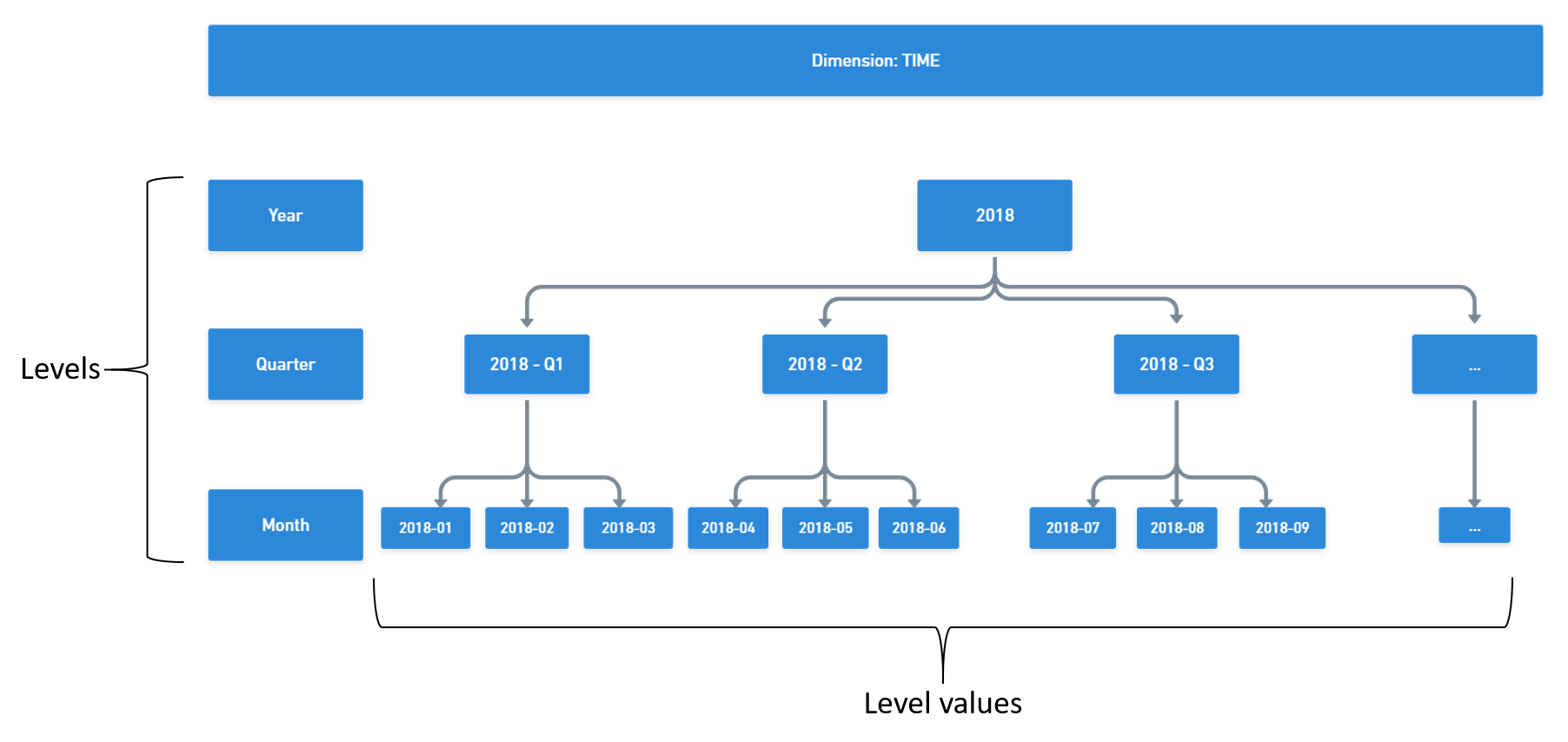
To understand the Valsight hierarchy and dimension concept, have a look at the “Time” dimension, which has several Levels: “Year”, “Quarter”, and “Month”.
Each of these levels has so-called level values, for example, "2018" is a level value of the 'Year' level, which is part of the 'Time' dimension.
A hierarchy thereby describes how level values of one level are aggregated into the next level, e.g. it contains the information that Jan-March 2018 belongs to Q1, which in turn belongs to 2018.
The same concept can be applied to individual needs. You can create for example a “Product” dimension with the levels “ProductFamily” & “Product” or a hierarchy that contains a dimension with levels as “Business Unit” or “Segment”.
VALUE CREATED:
The value that is created by unraveling every dimension into a number of levels lies in the ability to get a detailed overview, and the ability to track data.
Data on the lowest level (e.g. month) can be tracked, and simultaneously aggregated into higher levels (e.g. years) for a broader overview.
Best Practice
Each level of the hierarchy should be mutually exclusive and collectively exhaustive (MECE principle).
Every data point that is available on a level should be part of exactly one level entry, especially in summarized data - hence every physical Euro, case, plane, or car is part of one level value in one level of the hierarchy.
Example:
A company is operating in 15 countries which are all in different countries. Therefore, three hierarchy levels are created. The highest level is “World”. The second level is “Continents”. The third level is “Countries”.
In the model, those 15 countries should be categorized according to the “Continents” level (EMEA, Americas, APAC). In this case, the best performing countries have been inserted as single-level values (FRA, DEU, USA, etc.) whereas the others have been summarized as “Rest”) within their affiliation.
Following the above rule, countries that do not belong to either of the three “Continent” levels, still need to be sorted into a level. They cannot be stored as extra level values in “Continents” as this would place them on the same hierarchy level as EMEA, Americans, and APAC, so one level above the regular countries (not mutually exclusive).
Therefore, the level value “Rest of World” is created (collectively exhaustive). This level contains the value "RoW" which contains the values for the countries.