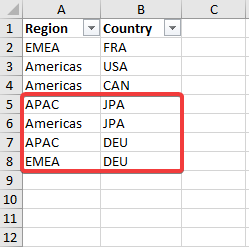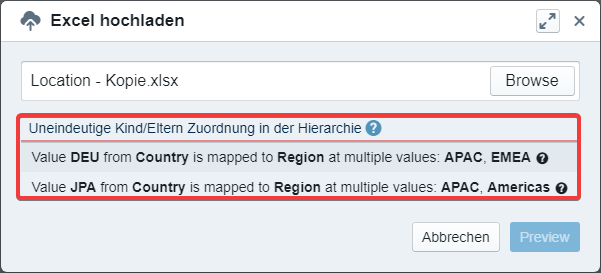Managing Dimension: possible feedback messages for your uploaded Excel file
When uploading your Excel file to manage Dimensions, you may receive certain feedback messages on your file. These can either be error messages denoting something is not right with the file and preventing it from being uploaded, or informational messages detailing what data would be updated if you proceed with uploading the file. This page explains in detail what these messages mean.
This Excel file doesn't add any new values to what you already have
What happened: Your new Excel file does not contain any new levels or level values compared to the old one.
What you can do: Make sure you select the correct, updated file.
Your Excel file is too big for the upload
What is wrong: The Excel file is larger than the allowed size limit (e.g. 20mb)
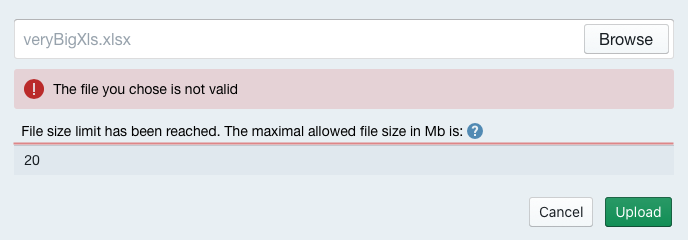
Uploading this Excel file will create these new values
What happened: Your new Excel file contains additional level values which will be added to your dimension.
What you can do: Check if the changes are the desired ones and confirm them.
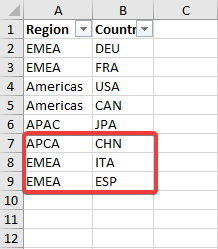
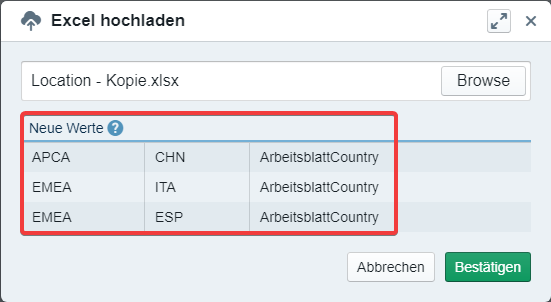
The number of sheets in your Excel file doesn't match the existing structure
What is wrong: The number of worksheets in your new Excel file does not match that of the old one.
What you can do: Make sure that the number of sheets in your new Excel file is similar to that of the old one. Alternativly, you can write a '#' before any additional worksheets so the software ignores them.
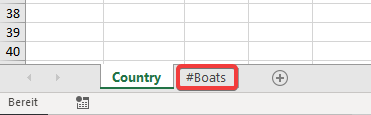
Your Excel file has missing column(s)
What is wrong: The number of columns in the Excel file you are trying to upload is lower than the number of levels in that particular dimension. The number of columns needs to match the number of levels in any given dimension.
What you can do: The error message you received should also denote which columns are missing. Please ensure those columns are present in your Excel file, then upload it again.
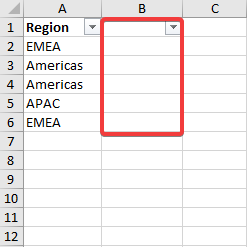
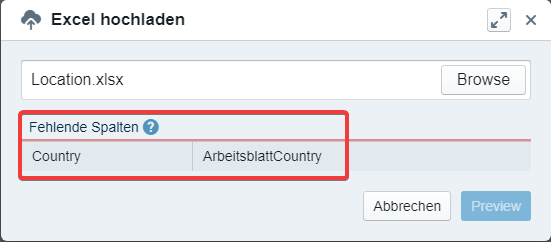
Your Excel file has missing row(s)
What is wrong: The Excel file you are trying to upload is missing level values that are present in that particular dimension. It is perfectly okay if your Excel file adds additional rows, however, it must not remove any.
What you can do: The error message you received should also denote which rows are missing. Please ensure those rows are present in your Excel file, then upload it again. If you want to delete level values from your dimension you can so via the Dimension Management.
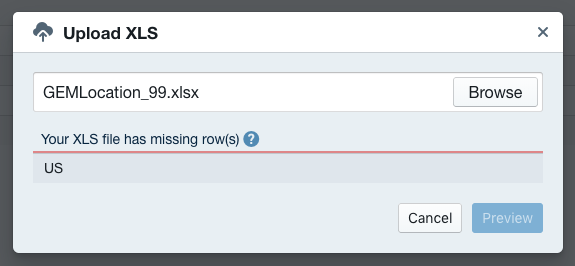
Your Excel file has ambiguous mapping(s)
What is wrong: The Excel file contains level values which are matched to multiple parent levels.
What you can do: Make sure your Excel file follows the structural guidelines for dimensions in Valsight (Working with Dimensions). Most importantly, every level value needs to be uniquely mapped to a single parent level.