Working with Submodels
What Submodels can be used for
Working with Submodels in Valsight enables you to split larger Models into a variety of smaller Submodels while still having the ability to connect all Models with each other, depending on your needs.
With such a structure, Models are easier to manage and thus provide better overview and maintainability.
Submodels enable optical separation and the possibility to work with multiple people simultaneously on the same overall Business Model.
Example:
Based on the recommended structure in form of a fish, the Models and Submodels can be placed on a recommended number of 6 levels.
While the tail of the fish forms the data input level, the major KPIs of the product form the head.
The parts in-between represent different levels that correspond with for example the income and expenses of a product, the number of products sold, or the production costs per product.
Those Models can be configured and set up individually, dependent on needs.
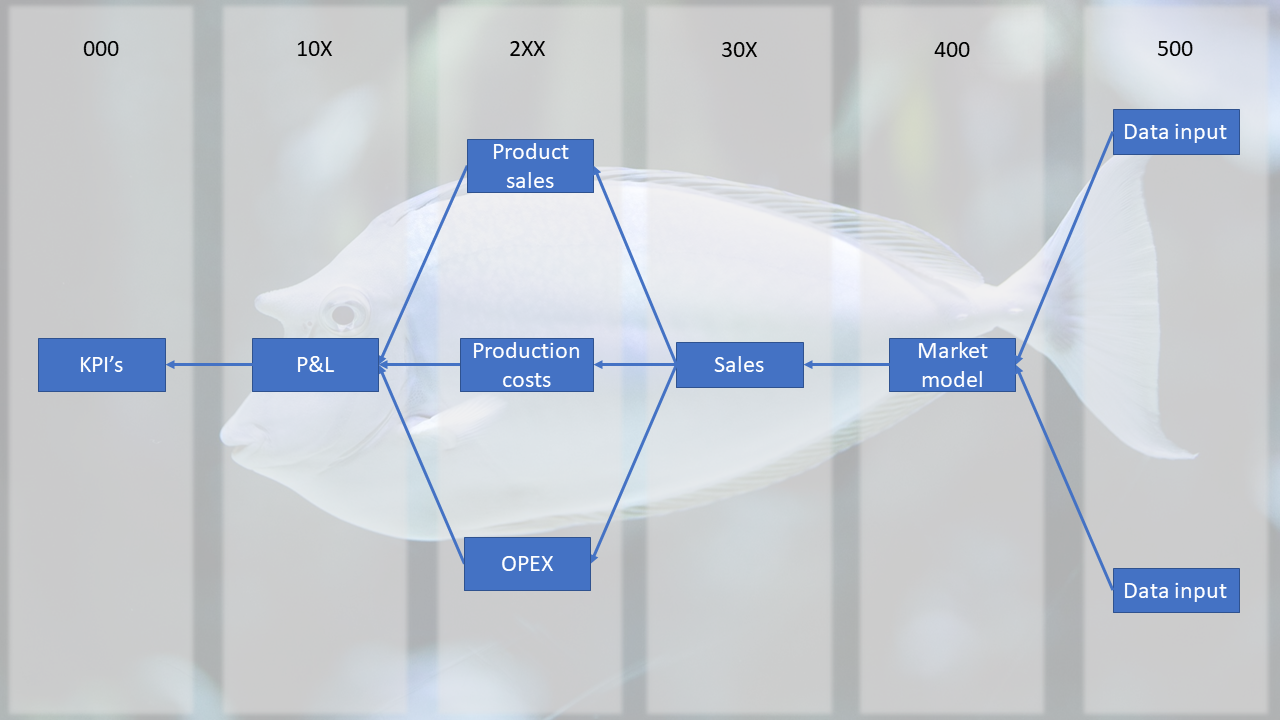
An overview of all Models can be found under 
To define Models, Submodels and configure them, go to the settings of one of the targeted models and move to the “Configure Submodels” step.
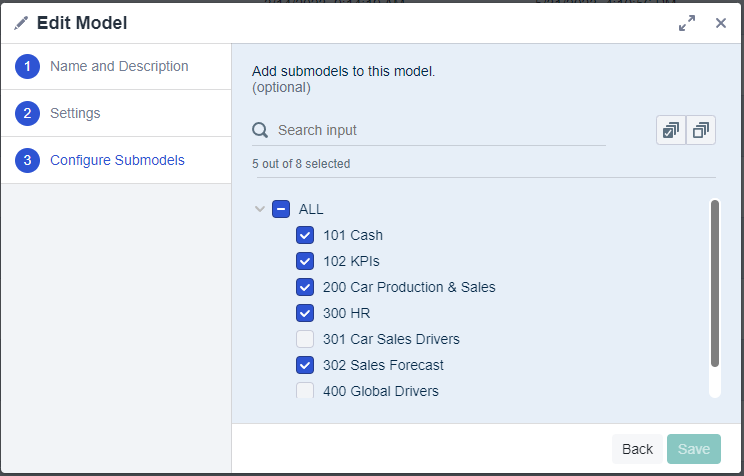
Access/permission control
With Submodels, it is also possible to manage the permissions for levels or parts of the Model in a more granular manner.
Special permissions can be set up to limit users to only access parts of the entire Model. Based on the given example, I can limit the access of a user to the OPEX Model.
Therefore, the user has access to that Model and all preceding Models but is not able to enter the other Models of that level or any of the subsequent Models.
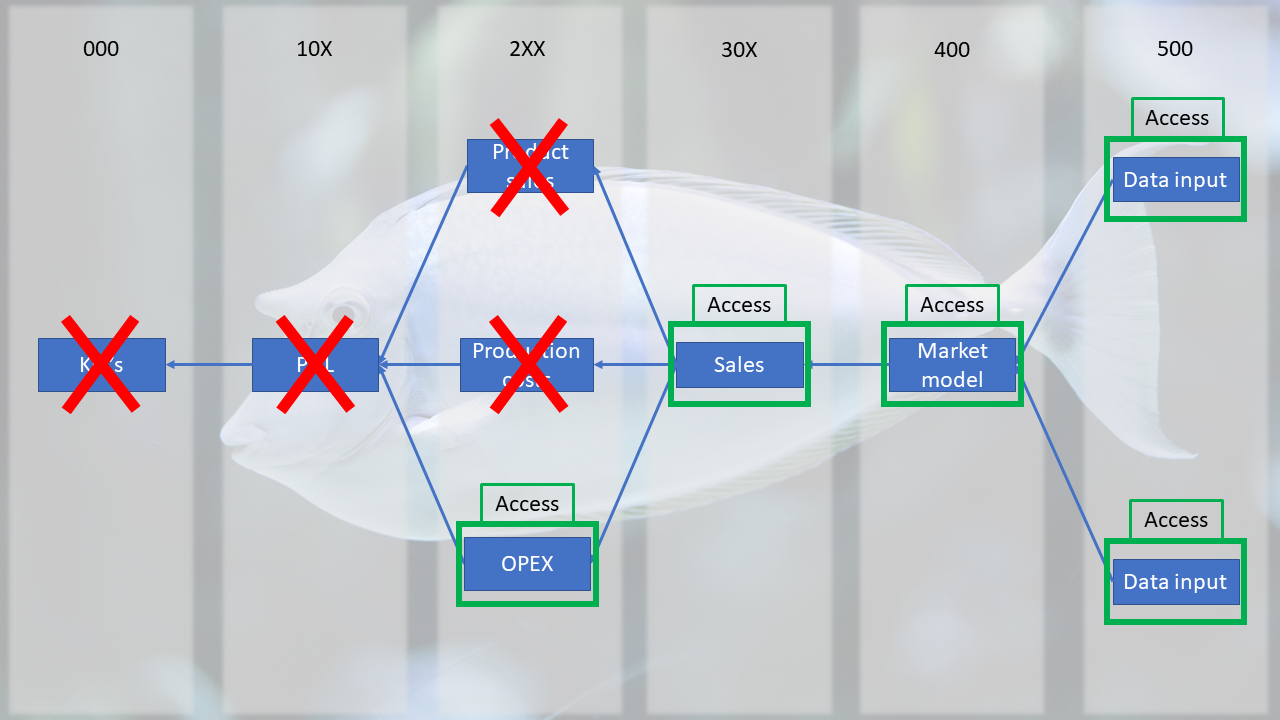
Model Graph
To see your Model and its Submodels in a visualized Graph, click on 
Nodes are only available to be connected in their Model of origin and any Model that lies ‘after’ when looking at the flow of the fish.
For example, Nodes from P&L Model will be available in KPIs. Also, Nodes from Sales will be available in KPIs. Nodes from KPIs however, will neither be available in the P&L Model nor the Sales Model.
To enable better coordination, it is also possible that Submodels have two-way relationships (e.g. ‘Market Model’ being a Submodel of ’Sales Model’ and ‘Sales Model’ being a Submodel of ‘Market Model’).
This enables the use of Nodes from both Models in the connected Models. An example is shown below.
