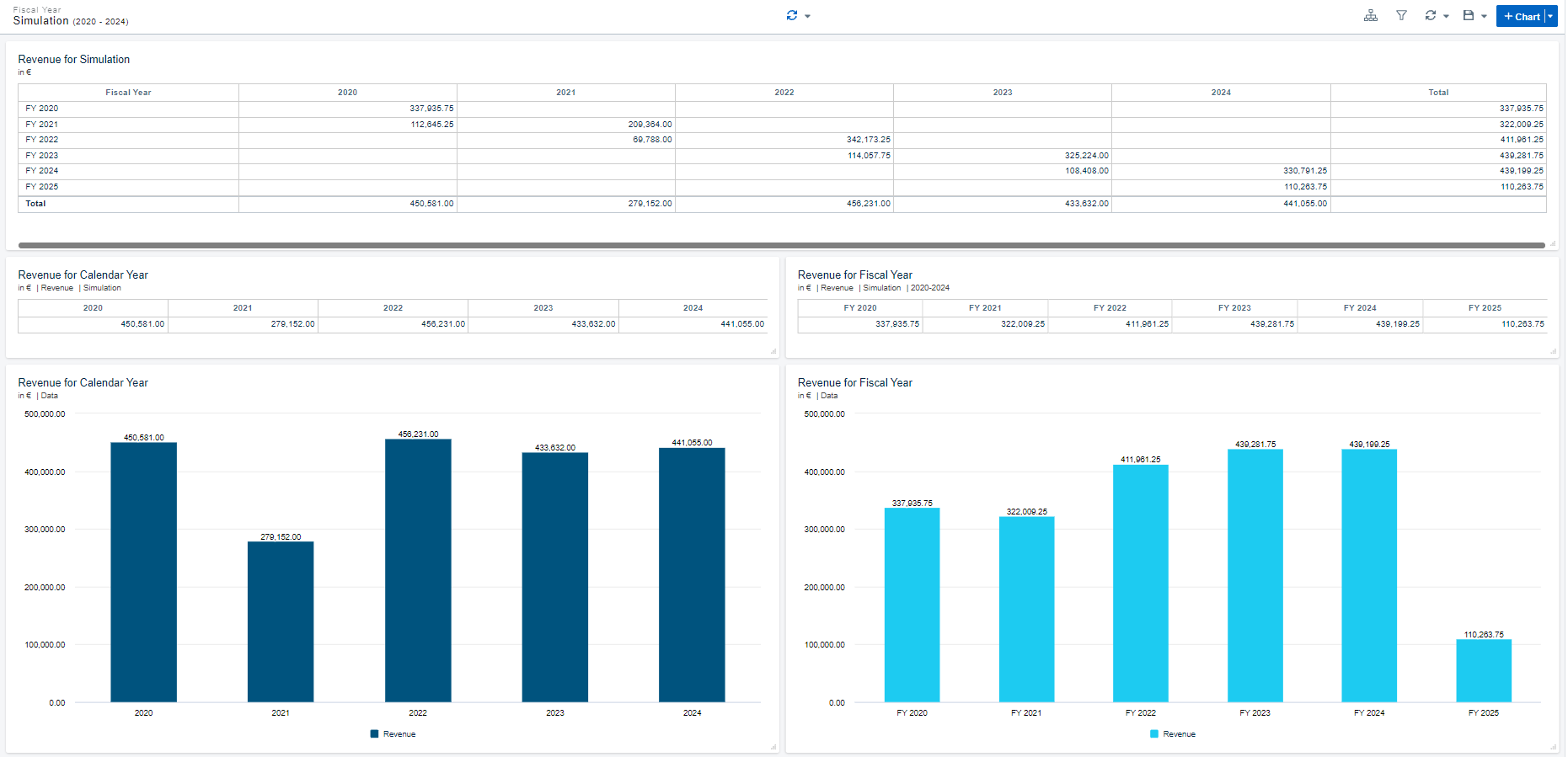Fiscal Year (FY)
Introduction
A calendar year does not always represent the time period used for financial reporting and budgeting.
Therefore, Valsight implemented an approach that allows you as a user to implement a fiscal year in your Model.
In case that, besides a normal calendar year, a fiscal year is needed for modelling in Valsight, follow the steps listed below.
Step - Approach
1) Fiscal year Dimension
For using a fiscal year that is different to the calendar year it is necessary to add a Dimension for the fiscal year.
The data input for this Dimension should look like the example below.

2) Map fiscal year
In this step, the relation between the calendar year and the fiscal year needs to be implemented.
This is done by providing percentages to which calendar year and fiscal year overlap.
In this example, the fiscal year starts in October and ends in September.
This Mapping-Data should then be uploaded to Valsight as a data source to continue with the next step.


3) Combine fiscal year with calendar year
Mapping the fiscal year with the data that is entered in a calendar year will work by multiplying the Mapping Table of the fiscal year with the base data.
The 'Revenue (Base)' Node will consist of the initial data source input. The 'Mapping Fiscal Year' Node features the newly uploaded Mapping-Data in input.

Example Workspace