Release Notes 3.7.0
The release focuses on model editor improvements and adds batch edit of multiple nodes to copy, move or delete. Additionally, packed bubble charts are introduced as a new chart type and weeks are added as a system generated time dimension.
Batch Edit of Nodes
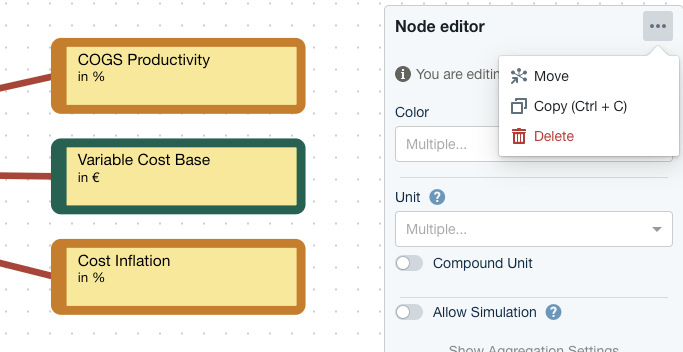
You can now select multiple nodes at once with CTRL+Click (⌘+Click on Mac). Selected properties can be edited in batch (e.g. changing color or units). Special batch actions include:
- Copy: Copy multiple nodes at once either to the same or another model.
- Move: Move the selected nodes to a different model, while keeping existing assumptions and charts connected.
- Delete: Batch delete of multiple nodes.
Simulating with Weeks
The system generated time dimension now supports ISO weeks. Configure your time dimension in the project settings to contain weeks. Additionally, the offset node for the SHIFT function can now also contain the time dimension, allowing different offsets depending on the point in time.
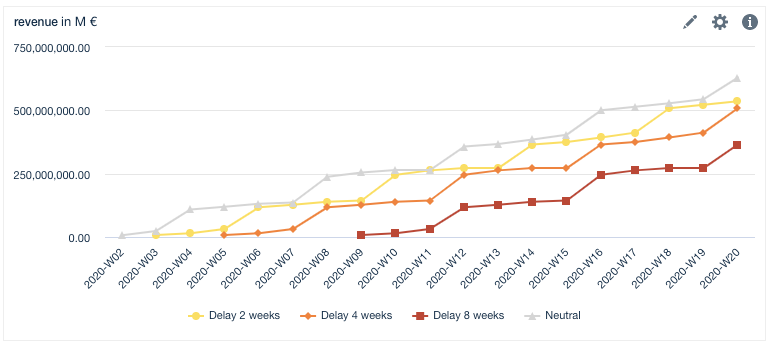
Packed Bubble Charts
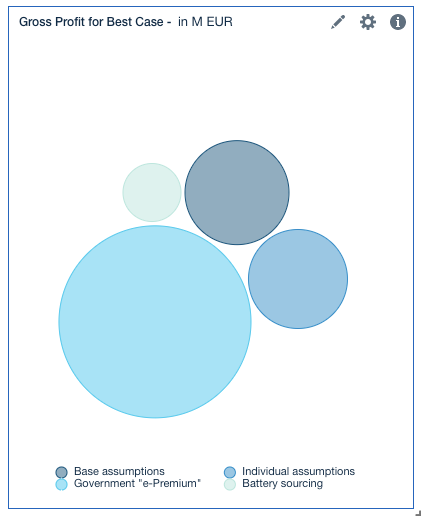
The new chart type Packed Bubble Charts is a visualization where the size and optionally the color of the bubbles are used to visualize the data. The positioning of the bubbles is not significant, but is optimized for compactness. They are great to visualize effects of assumptions and measures as an overview.
Usage Report for Data Sources and Dimensions
A new usage report for data sources and dimensions lists all places where they are used. Select "Usage report" under "Data Sources" or "Configuration">"Show Dimensions".
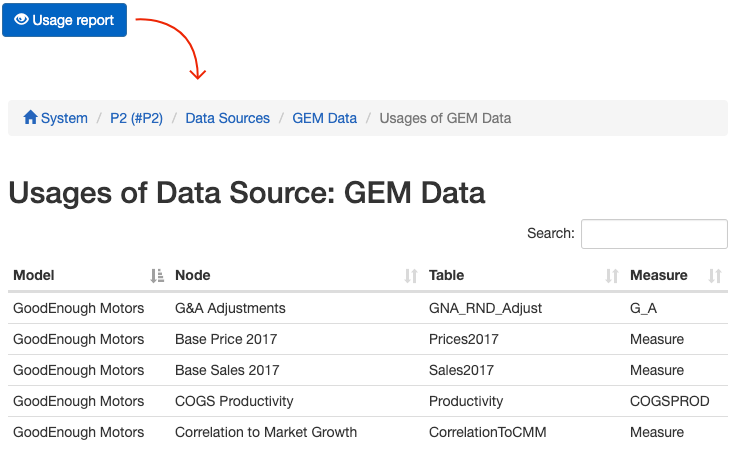
Other
- Use the variable CURRENT_PERIOD in node operations and centrally change it via the project settings
- Improved performance on excel uploads of dimensions
- JDBC data sources now support SQL Server
Integrated Component Versions
- AdoptOpenJDK: jdk8u222-b10
- Jetty: 9.4.11.v20180605
