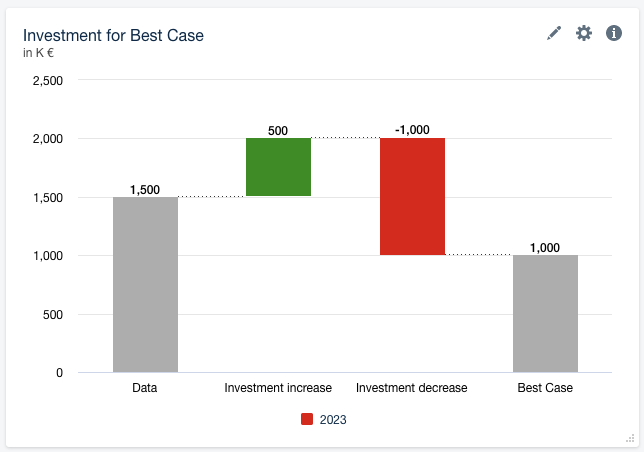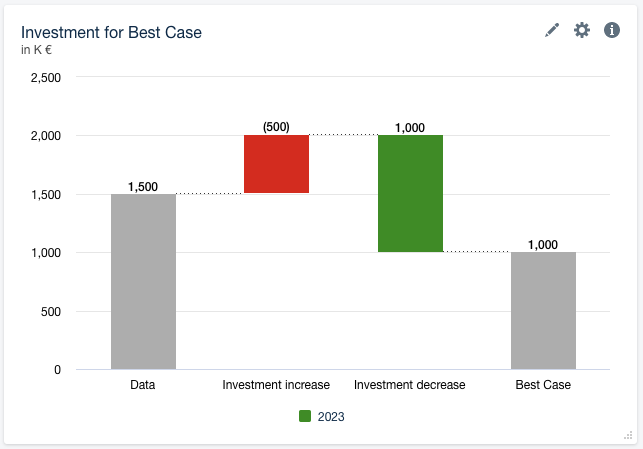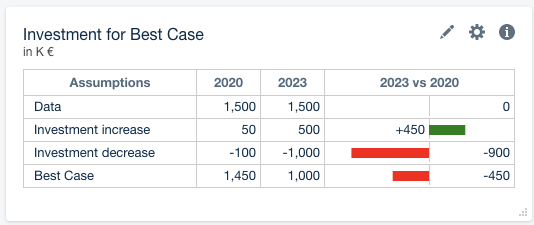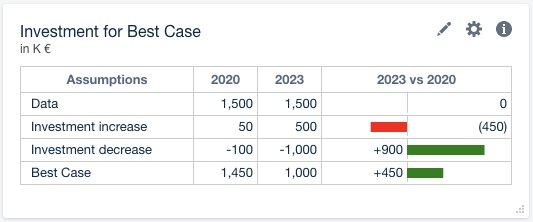Release Notes 4.0.0
These are the changes introduced with version 4.0.0.
Invert red and green in bridges and tables
You can now invert the color of red and green bars in bridges or tables. The numbers will also be inverted. Additionally, you can format negative numbers with parentheses (e.g. (450)) as we did in this example. You can find the setting in the sidebar > Settings & Filters > Node > Format.
| Regular | Inverted |
|---|---|
|
|
|
|
Jump to Sheet
Having trouble with too many sheets? Now you can navigate quickly from one sheet to another with the "Sheet search" (CTRL+F).
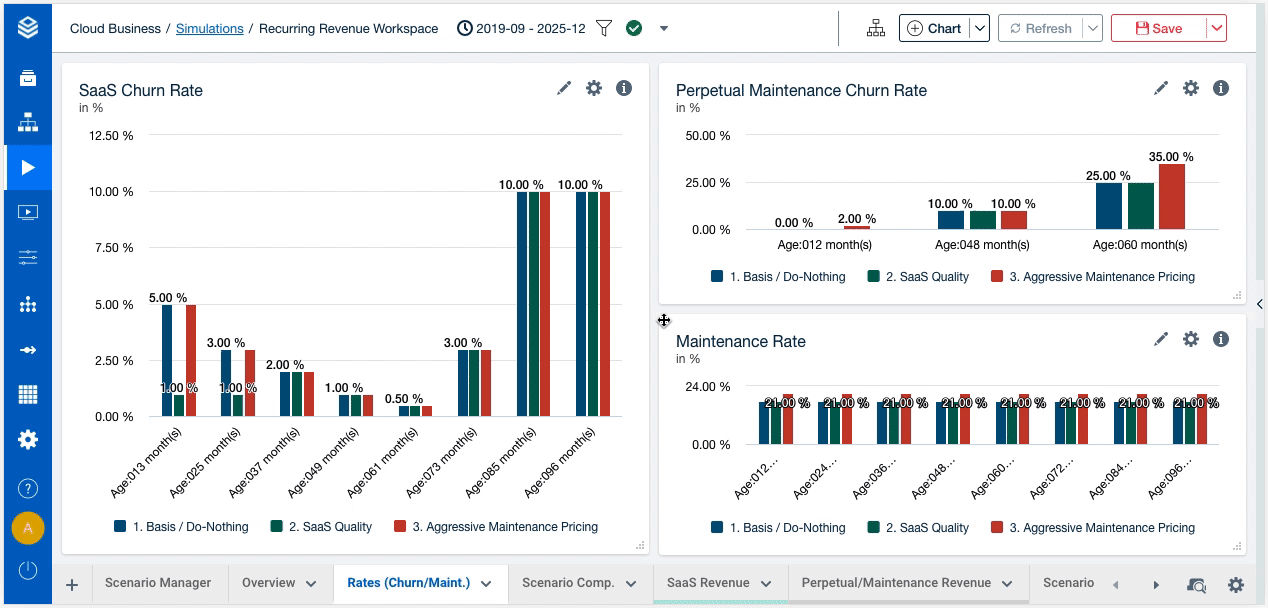
With CTRL+J you can jump between your last used sheet and the scenario manager.
Color of connectors in model
Change the color of outgoing connectors or hide them altogether (Node Editor > Advanced Settings > Connector color).
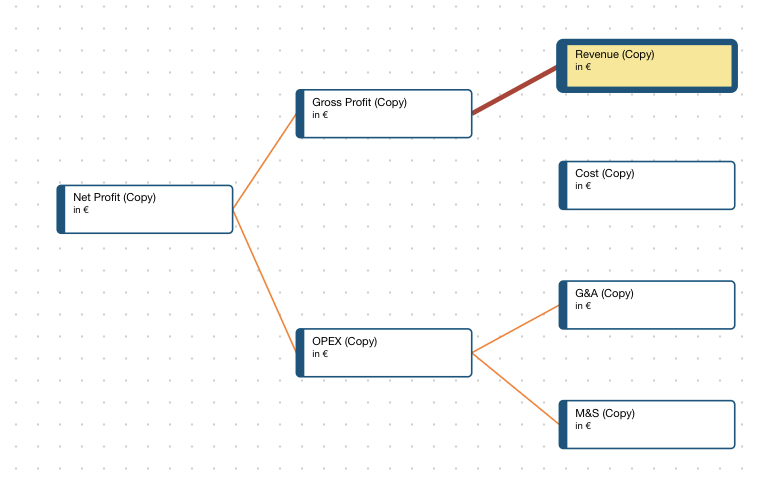
Keyboard shortcuts
Keyboard shortcuts are great to boost your productivity for tasks you do often. We introduced a couple of new ones in this release but maybe there are still some old ones you do not know yet?
| Place | Action | Shortcut |
|---|---|---|
| Simulation Workspace | Jump between last used sheet and scenario manager | CTRL+J (⌘+J on mac) |
| Search sheets | CTRL+F (⌘+F on mac) | |
Models Simulations Simulation Workspace | Open sidebar ("Inspector") | CTRL+I (⌘+I on mac) |
A list of all keyboard shortcuts can be found here.
Tile styling: We modernized the styling of the tiles in the dashboard.