Release Notes 5.8.0
Valsight version 5.8.0 introduces a new possibility to update your dimensionality via excel, a new feature to improve the performance for linked levels in the dimensionality, an advancement for the FILLMISSING formula.
Update your dimensionality via Excel
The functionality to use Excel to update the dimensionality received a usability update.
With this new update, users can flexibly add and remove level values from their dimensionality via an excel data source upload. Changing the dimensionality can be done sheet and dimension specific to allow detailed changes.
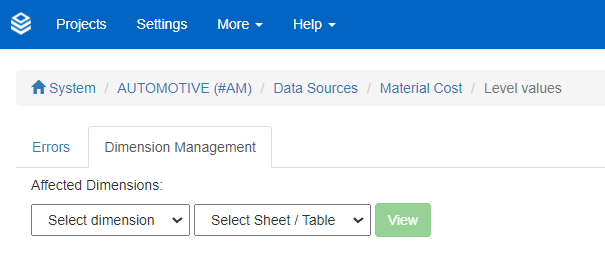
For more information and how to update your dimensionality, go to the documentation page.
The old implementation to use Excel to update the dimensionality is no longer supported.
Performance Improvements for Linked Levels
Linked levels can be used and understood as labels for existing levels, when for example attaching a product name to a product ID.
To improve the performance when calculating levels and their labels, a feature has been added that enables users to choose whether labels should be included or excluded form calculations.
Excluding labels from the calculation has no effect on the data or the visualizations possible as the labels will still be linked to the level but added after the calculation.
Changing the setting for the labels (linked levels) can be done via the options in the ‘Configure Hierarchy’ settings in the dimension management.
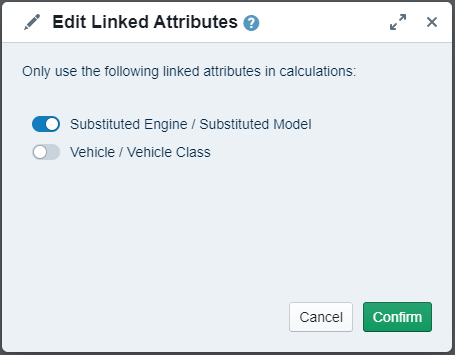
For more explanations regarding labels (linked levels) and how to use them, go to the dedicated documentation page.
Advancement of FILLMISSING
The functionality to add behaviors to the FILLMISSING function has been added with this release.
Available behaviors for the FILLMISSING function are:
All: Default behavior. Fills all the empty values with the specified value over the horizon.
StartAtFirst: Fills only the empty values with the specified value starting after the first entry of the specified dimension.
FinishAtLast: Fills only the empty entries starting from the start of the project horizon and finishing at last entry of the specified dimension.
Interval: Fills only the empty entries between first value present and last value present.
