Release Notes 6.1.0
With the release of Valsight 6.1.0, we introduced significant improvements to data source validation, chart editing, KPI tile configuration, and slider tile functionality as well as many bug fixes and technical improvements. This release focuses on more intuitive interfaces, default settings adjustments for better usability, and the reintroduction of a highly requested feature. The following list provides a broad overview of where these changes were made:
Datasource validation errors are now grouped for a better overview
Optimized KPI Tiles Display
Reintroducing the "Before/After" Column in Slider Tiles
Before/After" Column in Slider Tiles
The "Before/After" column returns with added flexibility, including settings to reset sliders and toggle column visibility, enriching data exploration.
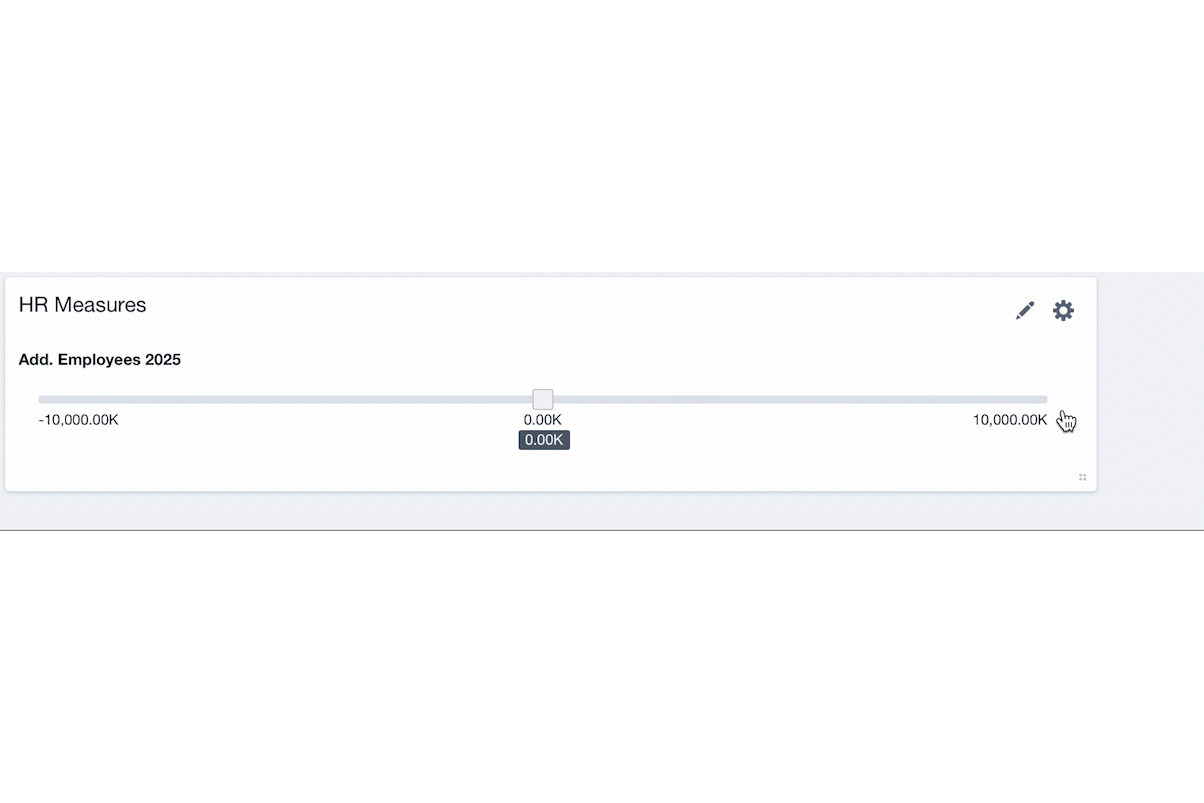
Projects > Workspace > Slider Tile
Improved Data Source Validation Error Display
Simplify error analysis with grouped data source validation errors, reducing clutter and making it easier to identify and address issues.
.gif?inst-v=9fb30425-e667-424d-863d-cc2632d954d6)
Projects > Datasources > Validate level values and measures
Other
Enhanced Chart Editor Defaults: ”Group Assumption Effects" is now enabled by default for new charts, streamlining the creation process and improving clarity.
Optimized KPI Tiles Display: The default order for KPI tiles has been adjusted to emphasize the most recent year, enhancing readability and analysis.
