How to use Assumption Templates
Learn how to create Assumptions from Templates and how to define new Assumption Templates for common Use-Cases.
When Creating Assumptions you always have a specific case in mind that you want to capture with this Assumption. Such cases follow certain logics and typically have similar patterns. Assumption Templates allow you to pre-define such a pattern and start with a Use-Case specific foundation when creating a new Assumption.
Creating Assumptions from templates
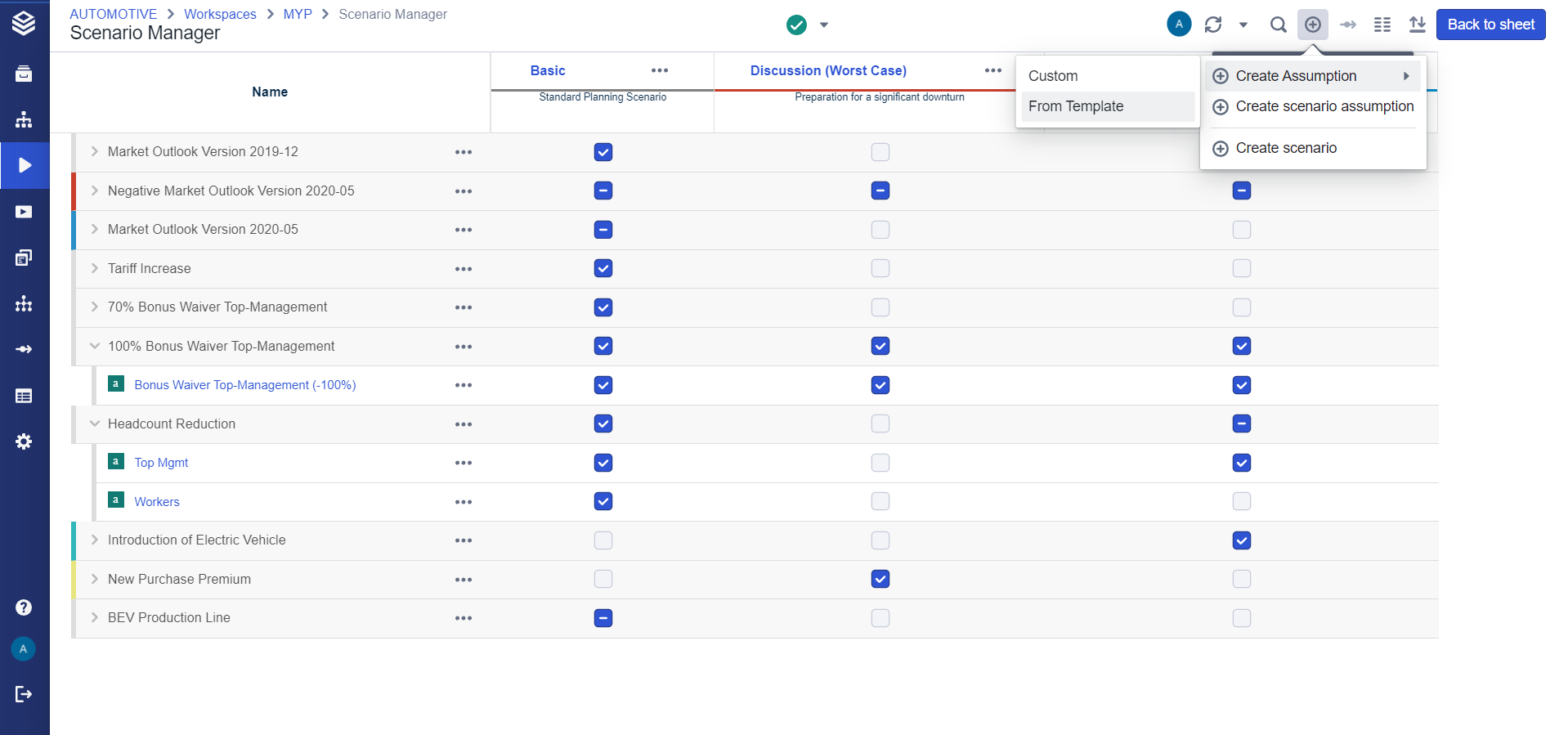
If you have configured Assumption Templates, you will be able to choose the template to use when clicking on the 'Add Assumption' button. The dialog will show you a list of all existing Templates on the Model of your workspace including details like
Name and description give you a first understanding of the intended Use-Case for the Assumption Template.
Filter levels indicate which Filters you can set when creating an Assumption using this Template. After choosing the Template, the dialog will guide you step by step to set each Filter. For each Filter you can choose to select all values or only a subset. We strongly advise to always select the minimal amount of values to improve performance and make the data entry as simple as possible.
Line-Items show you the individual Line-Items included in the Assumption Template. When creating the Assumption you can choose if all Line-Items or only a subset shall be included in your newly created Assumption.
Defining Assumption Templates
To create templates you first define a normal Assumption (Creating Assumptions) in the Scenario Manager and add all the required Line-Items. Once you have your Assumption ready, open the context menu and press 'Save as Template'.
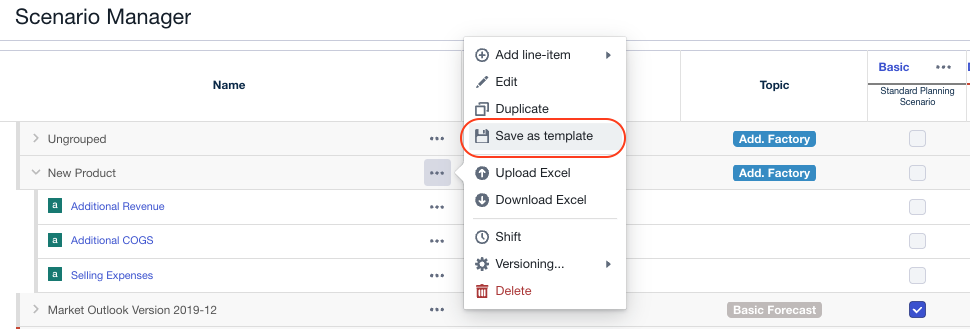
This will open the Assumption Template create dialog, where you can specify a name and description for your Template. Try to pick a meaningful name that clearly states the intention of the Template and add a brief description. If required, you can choose to update an existing Template - this will delete the old Template and replace it with the newly created one.
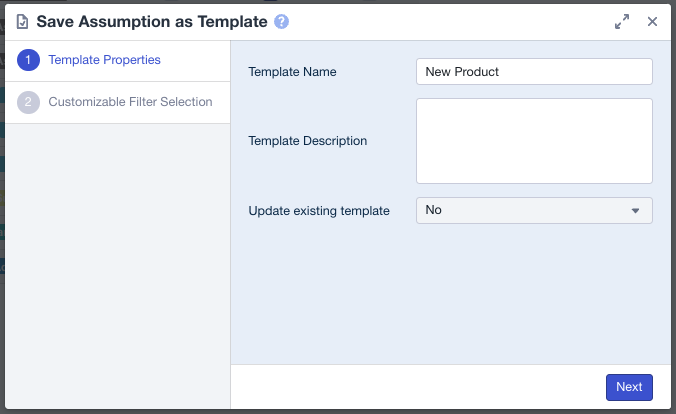
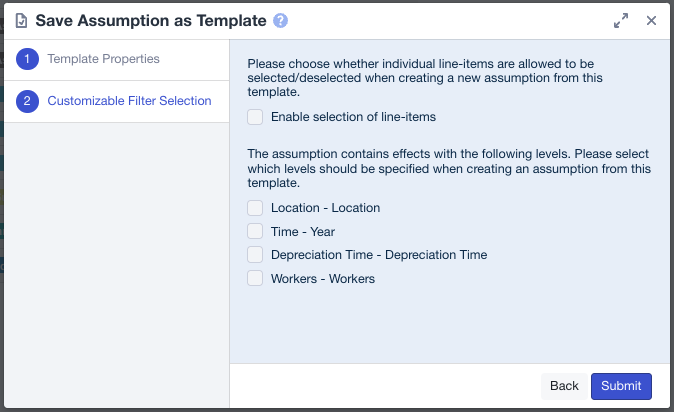
In a second step, you can decide if you want the selection of line-items to be enabled later when an Assumption is created, and you can also choose the Filters, that should be customized when an Assumption is created using your Template. We advise to select the maximum number of Filters to give users the option to customize their Assumption as much as possible when using your Template. If you do not select a Filter, the created Assumptions will copy the configured Filters for this Dimension if they exist. The Filters are only applied to Line-Items that are available on the respective Dimensions.
