Impact Columns
Overview
The impact column in the Scenario Manager shows the change of the impacted Node, e.g. the delta on the Node, rolled up over all years, and Dimensions.
To learn how to change what is shown there: Advanced Node Settings
Configure impact columns
To configure the available impact columns of a Model, go to the system configuration page, choose your project and select 'Show Models'.
If you configure multiple impact Nodes, they are shown in creation order. You can easily delete any impact Node and re-add them in the desired order if you want to change the order in the Scenario Manager.
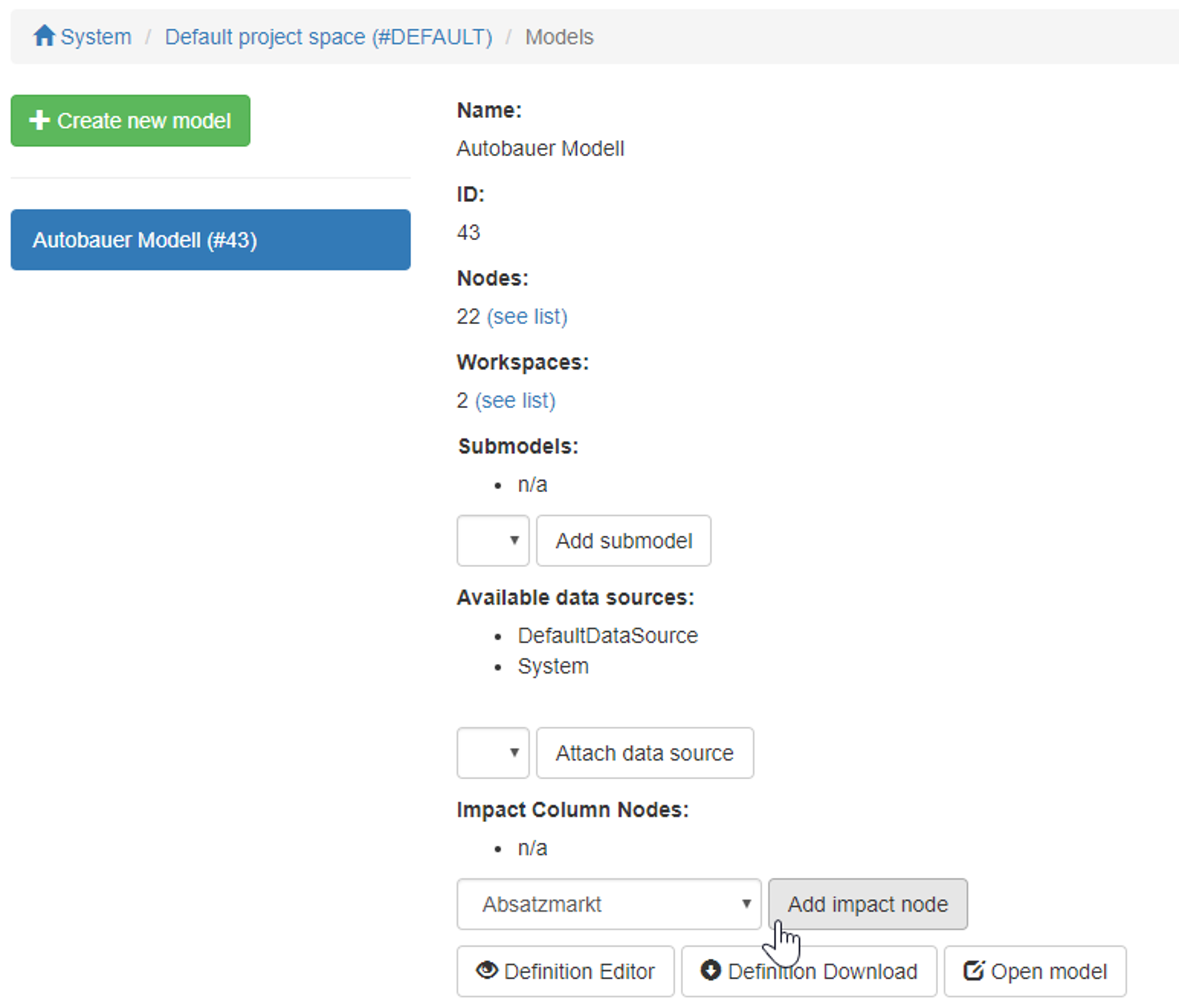
The newly configured Node is now available as Impact Column in all Workspaces of this Model.
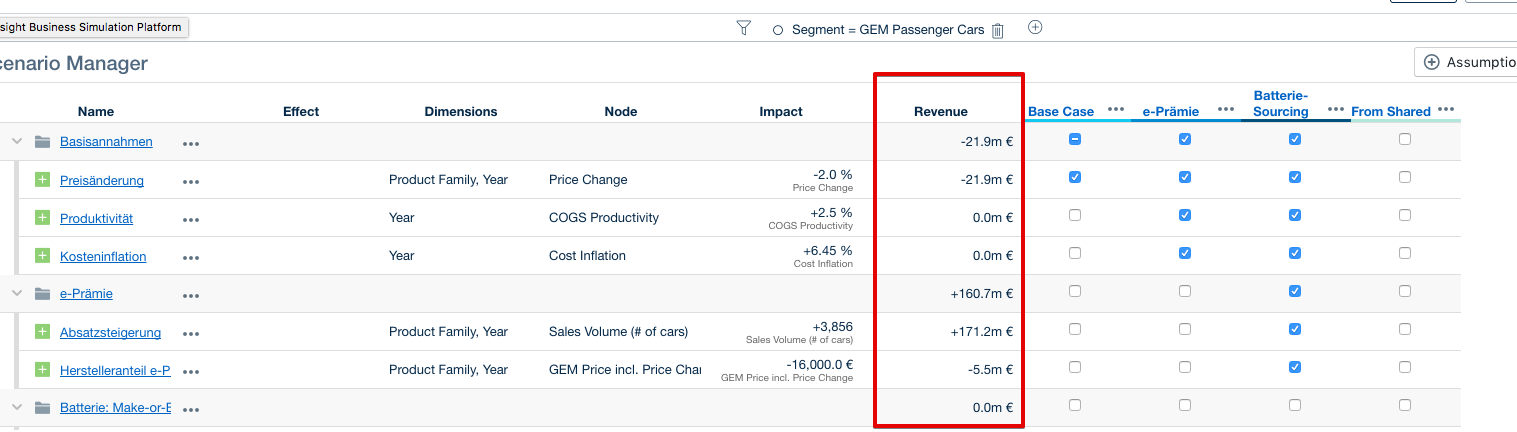
ADVICE Often it is useful to create a Node, which is filtered to a specific year, e.g. "Revenue 2018" and use this as the impact column. You can also create multiple impact columns, and hide them in Simulation Workspaces where they are not needed. Learn how to use the Filter function: FILTER
