Workflows
Workflows are Valsight's internal project management tools that enable smooth collaboration between multiple business units and levels by sharing scenarios in a controlled and transparent manner. We recommend using Workflows for larger, cross-departmental projects such as multi-year planning and forecasting cycles. As Workflows can be reused, they are also ideal for recurring projects or processes such as forecasts.
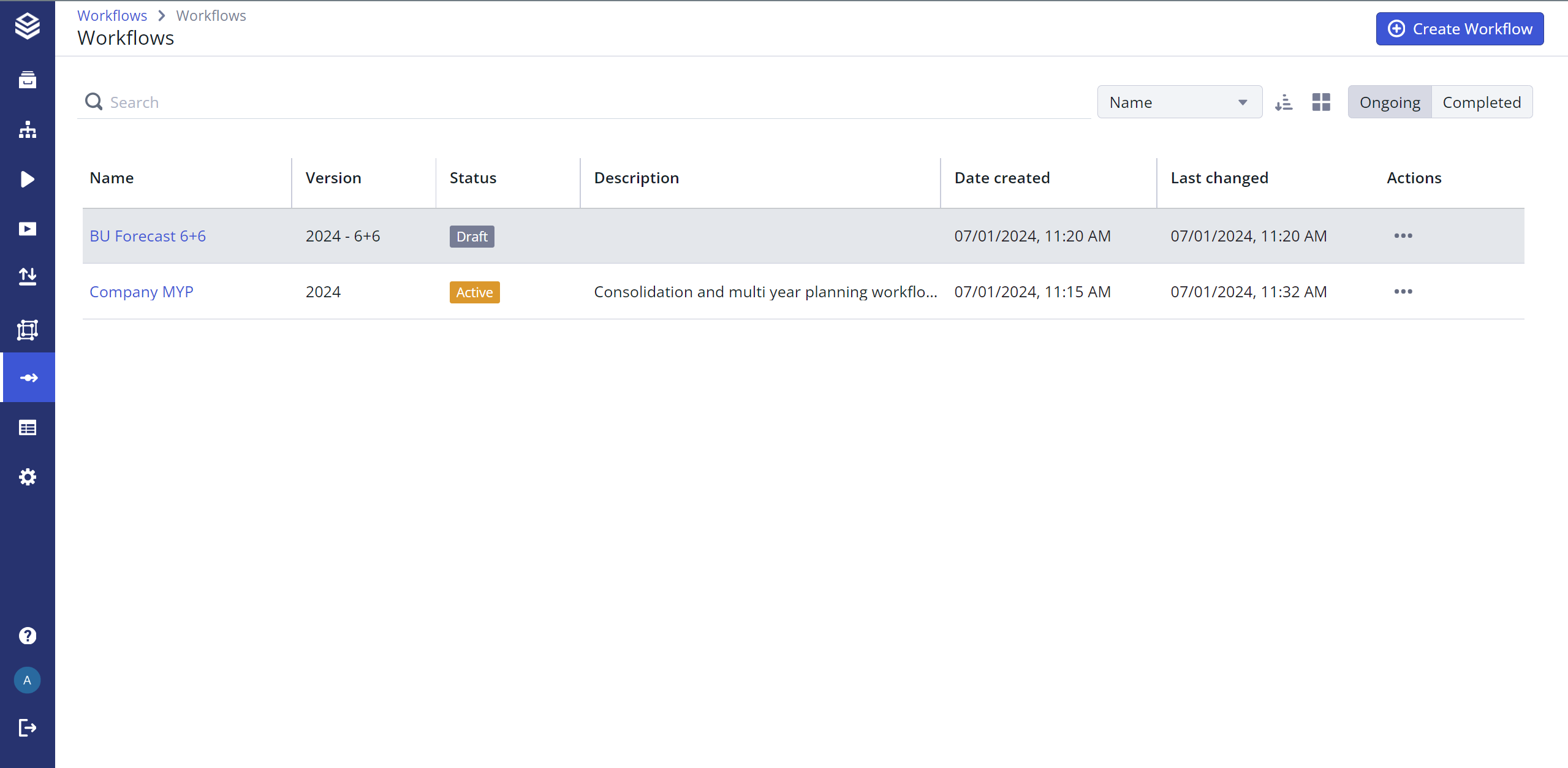
How it Works: A Workflow consists of multiple workflow steps. Each step is associated with a workspace, and thus, with a group of users. It is possible to set dependencies between steps, requiring one user to wait until another user has submitted their measures and assumptions before starting their simulations. Workflows allow you to manage access, oversee submissions, and control who and when is reviewing steps and submissions, ensuring a fully transparent and controlled process.
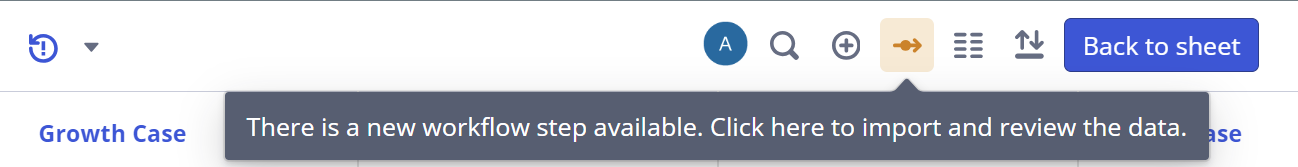
Status: A Workflow can have multiple scenarios. Each step and workspace can work on and submit their assumptions into multiple scenarios. Each scenario in each step has a status, making it easier for the admin to manage the project and monitor its progress. The statuses are as follows:
Open: Work on this scenario has not started yet or has not been submitted.
Preview: Work has been submitted and is ready to be reviewed or accepted if necessary.
Review: The work has been imported by another user and accepted (if applicable).
Done: If necessary, another user can review this step again. After everything has been submitted and accepted, the step can be promoted to done. From this moment onwards, no more changes can be submitted to this scenario. Only an admin can now demote the step again.
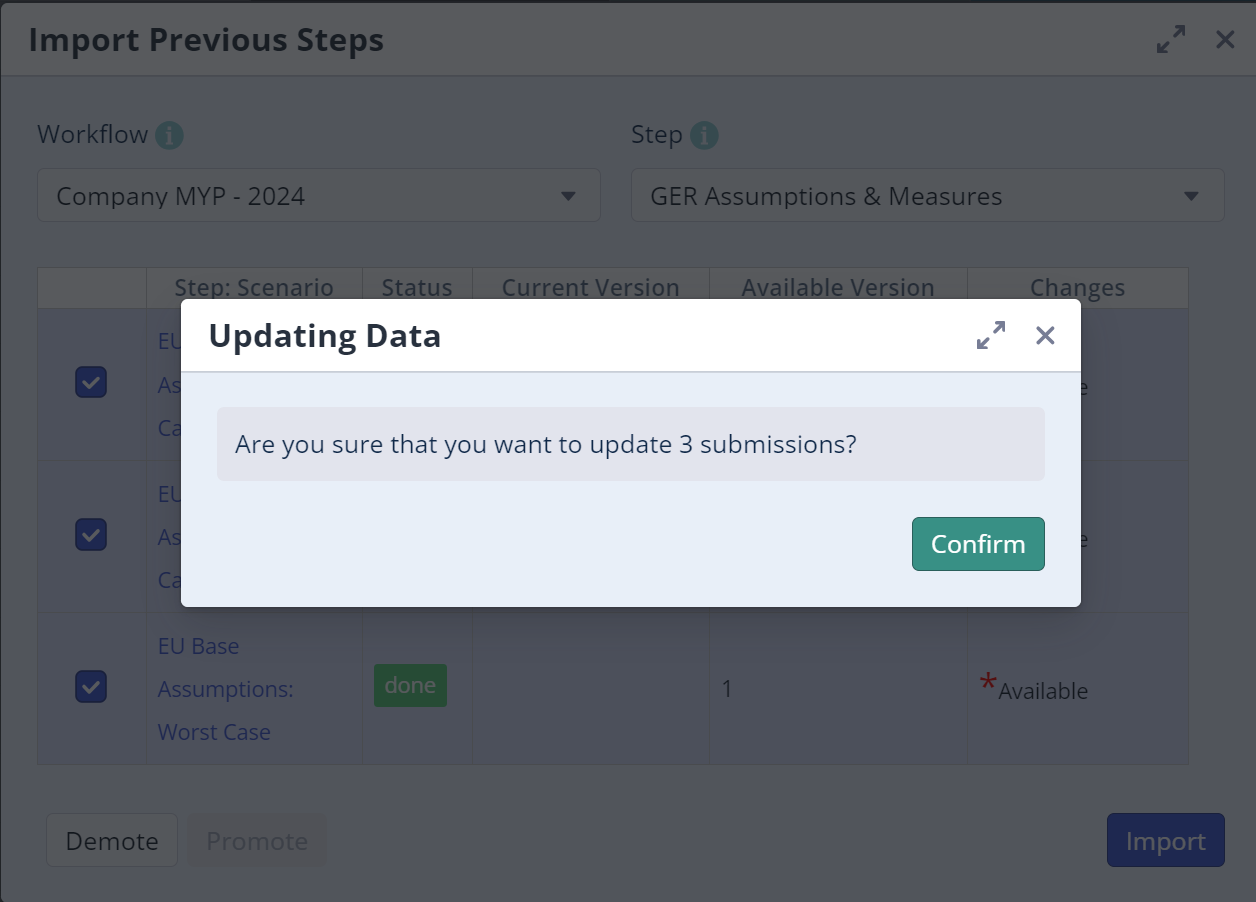
See the Admin documentation to learn how to configure and manage a Valsight Workflow correctly.
To learn how to import and submit scenarios and steps as an individual contributor, view the individual contributor Workflow documentation.
