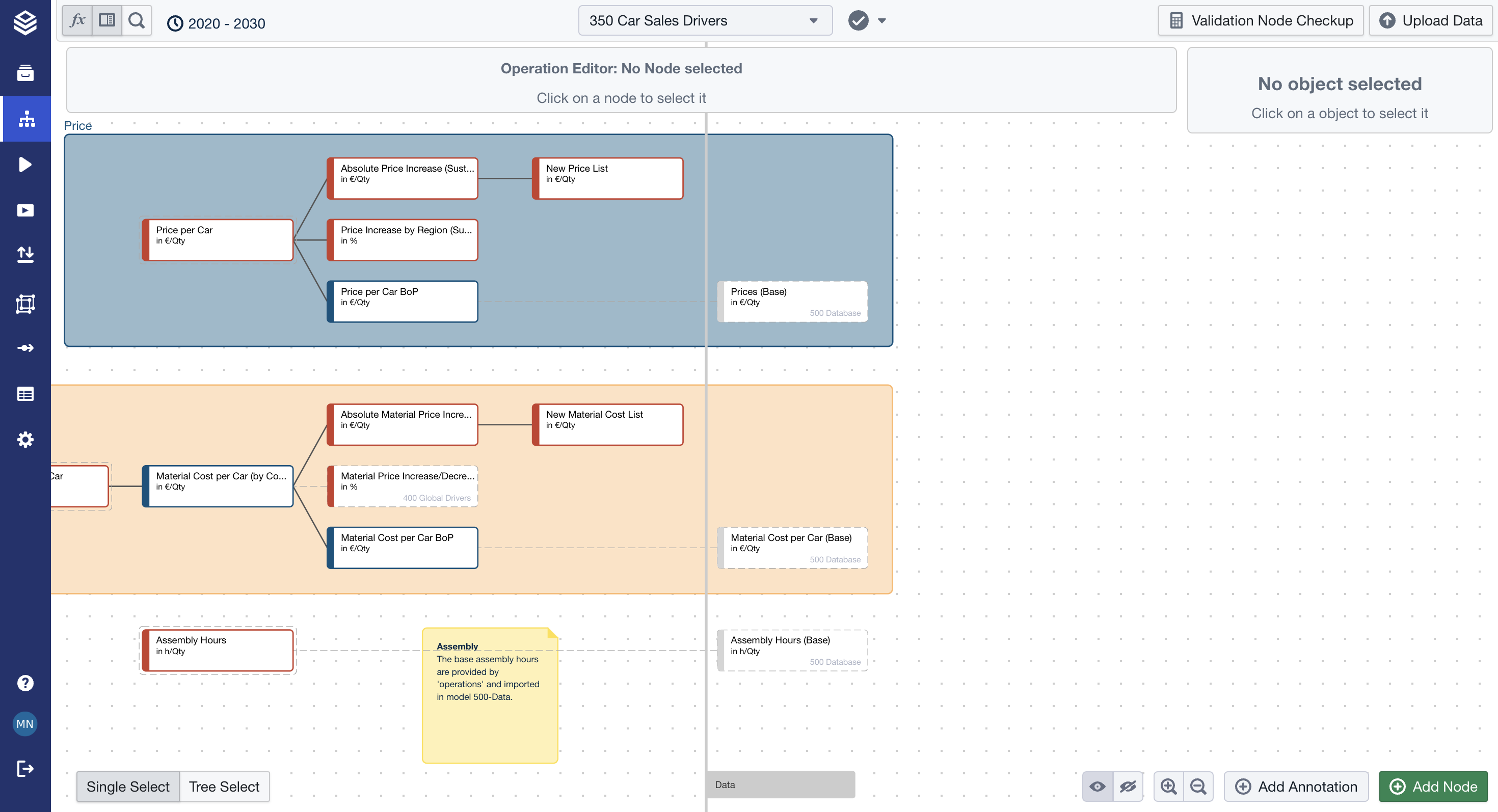Node & Model Editor Actions: Copy/Paste, Move, Delete, Search
Nodes can be changed individually or in batches
Select a single Node by clicking on it.
Use 'Tree select' to select all Nodes that are required for the calculation of the current Node.
Hold CTRL (⌘ on Mac) and click to select multiple Nodes.
Hold CTRL (⌘ on Mac) and click on selected Nodes to deselect them.
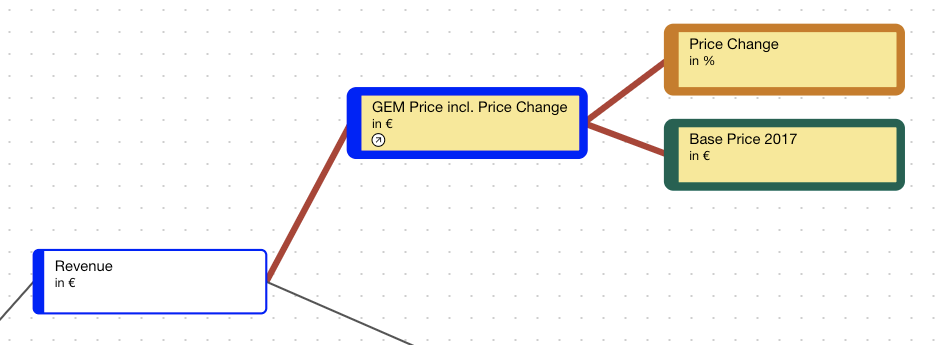
Copy and Paste
Nodes can be copied by selecting the copy button in the right inspector panel or by pressing Ctrl+C (⌘+C on Mac) on the keyboard. The copied Nodes can then be pasted with Ctrl+V (⌘+V on Mac). Nodes can be pasted in the same Model, other Models of the same or different projects, and also into another instance. On paste, Nodes might become invalid as references to not accessible elements are removed. This can include references in the operation like other Nodes or data sources as well as setting like the weighting Node for a weighted average aggregation or impact proxies.
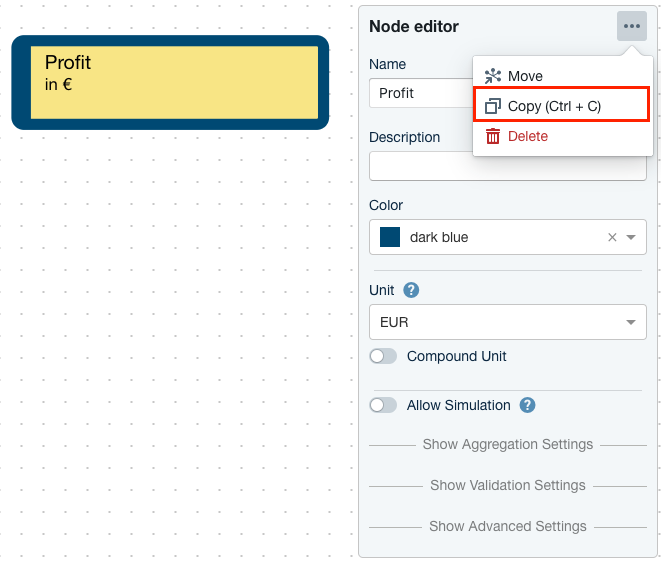
Move to other Models
If you want to move Nodes to another Model, select the three-dot action menu and 'Move'. This will keep references to assumption line items intact. The move operation might fail if references would be invalid due to the move. If the move succeeds, the Node(s) are still valid and numbers do not change.
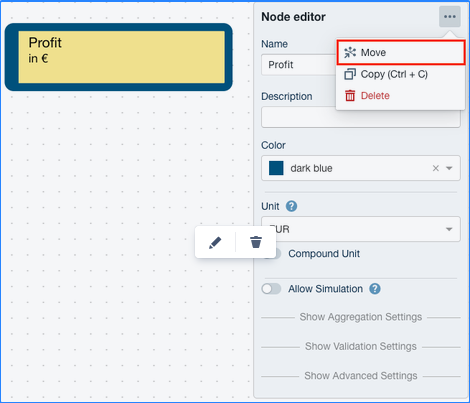
Deletion
Delete Nodes by selecting the three-dot action menu and 'Delete'.
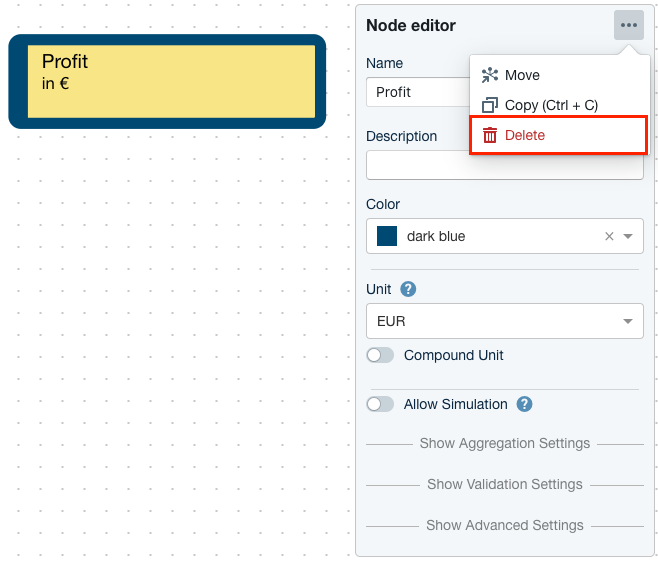
Search
Click the search icon in the top left or hit CTRL + F (⌘ + F on Mac) to search for Nodes in your current Model and Submodels.
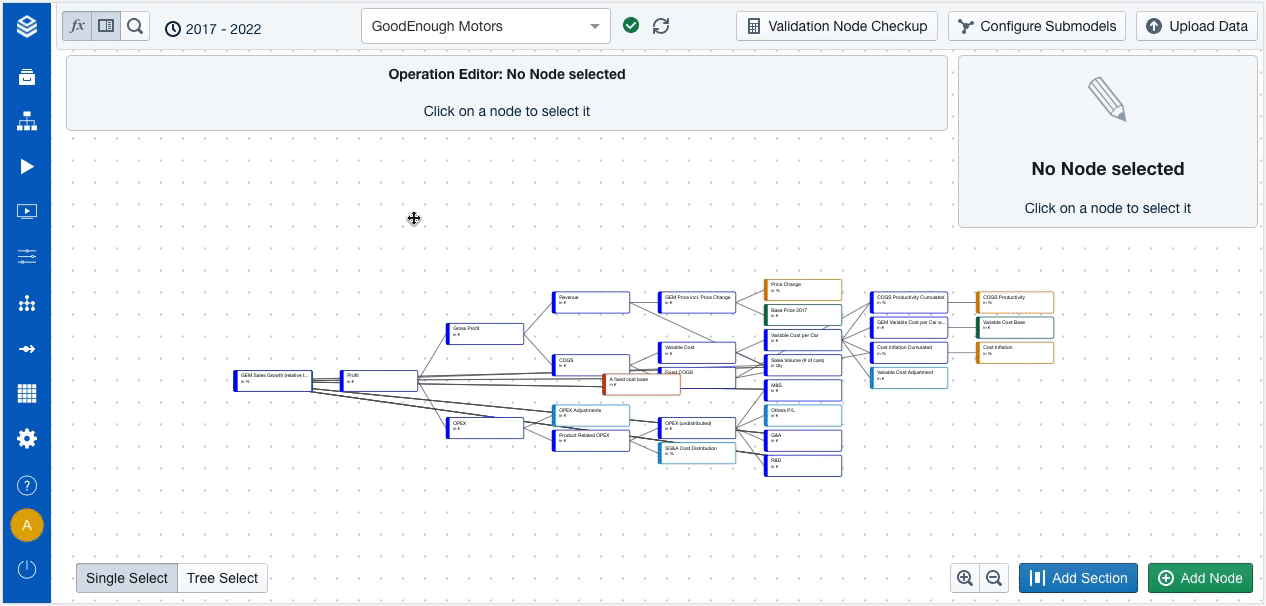
Annotations
Add additional information and visual helpers to help others understand the model faster.

Within the model editor, click on ‘Add Annotations’ to select from a range of possible visible annotations to add to the current model
Frames
Set nodes with a certain relation apart with a frame
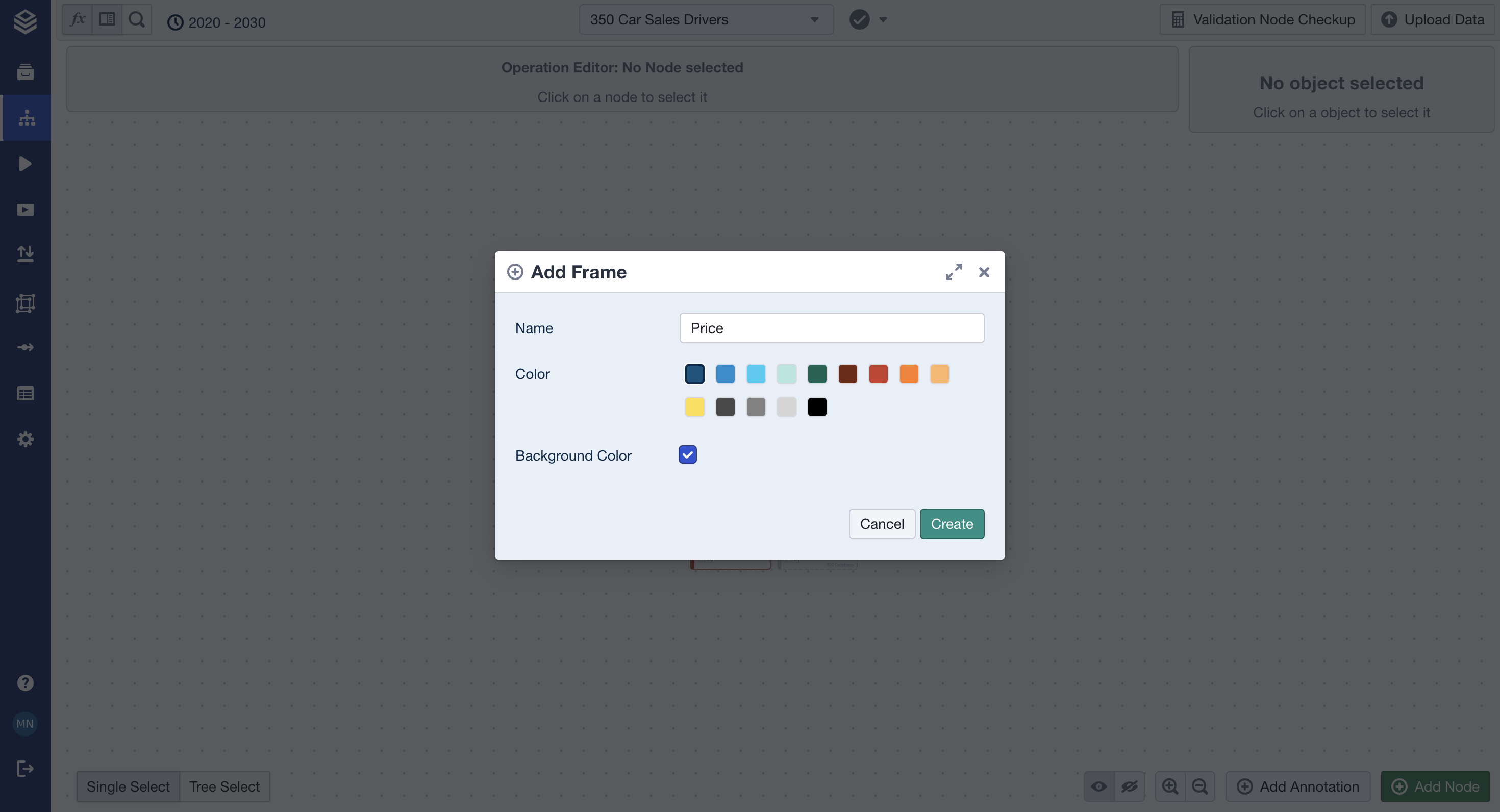
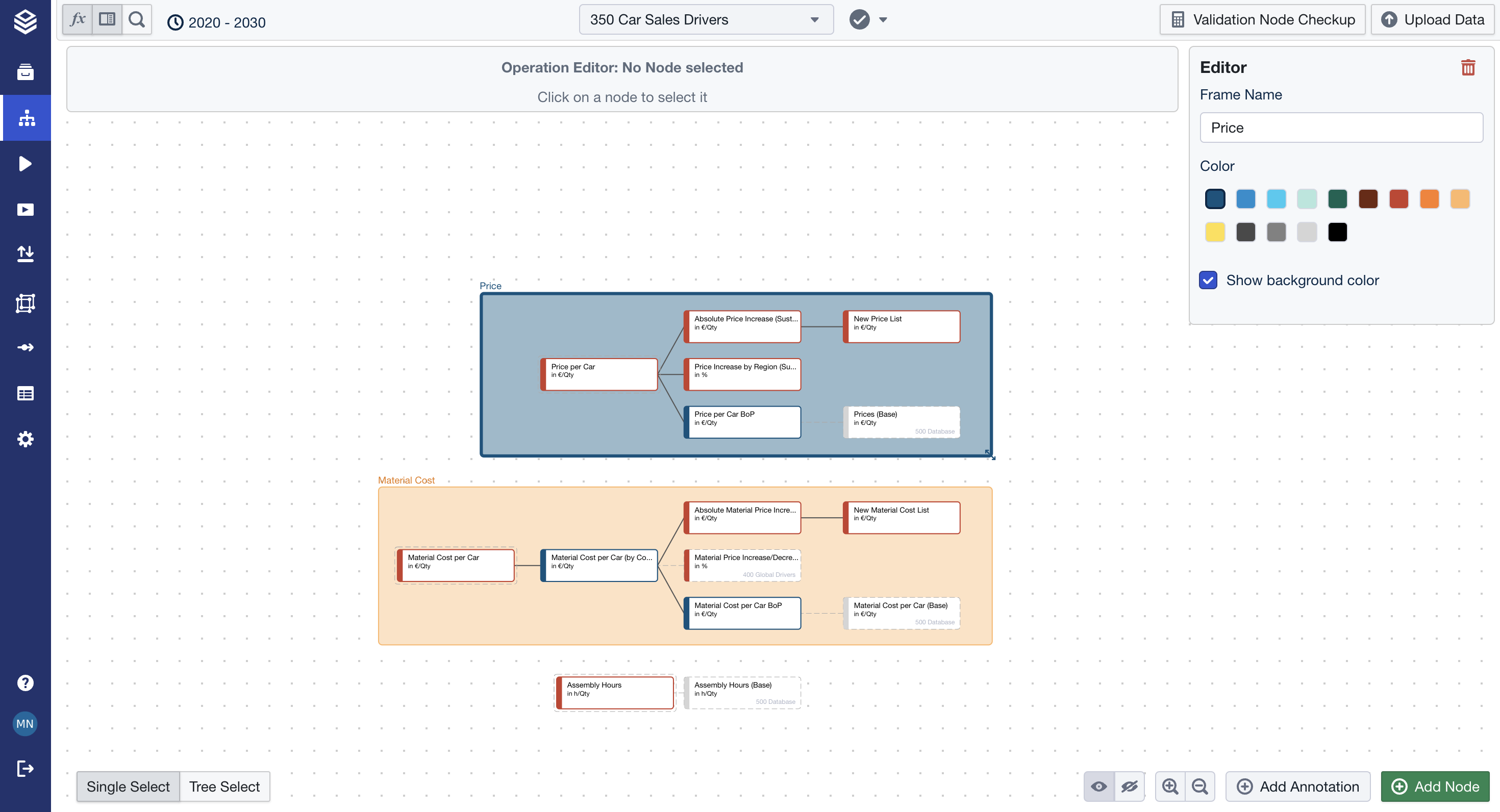
After creating a frame, it is possible to assign it a name, colour and background to set it apart.
Sticky Notes
Sticky notes are a great way of adding more information in the form of text to the model or certain nodes
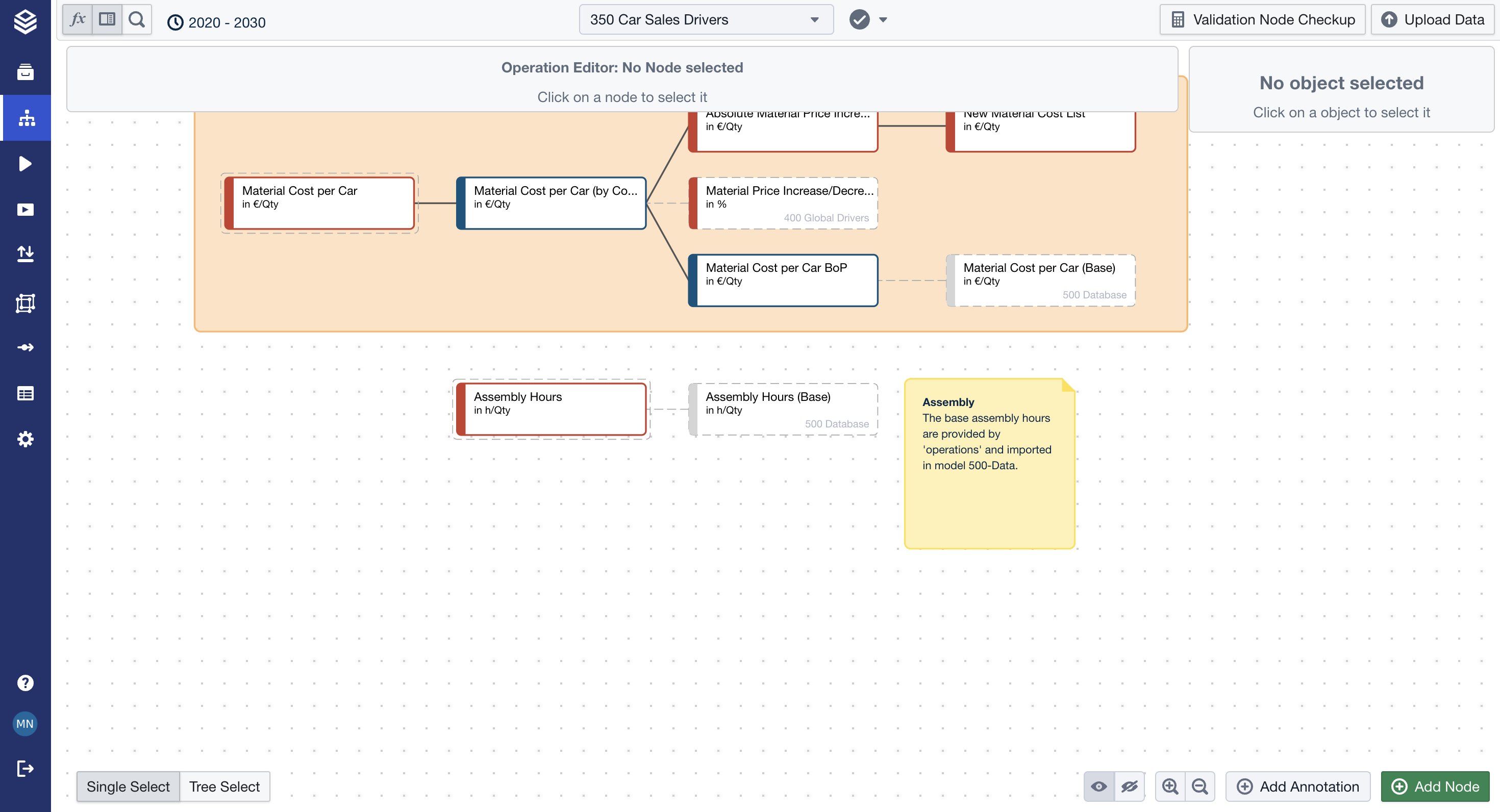
Dividers
Dividers are a fast way of dividing larger sections vertically apart. Great for visually separating i.e. data nodes, simulation nodes and kpi nodes from each other.