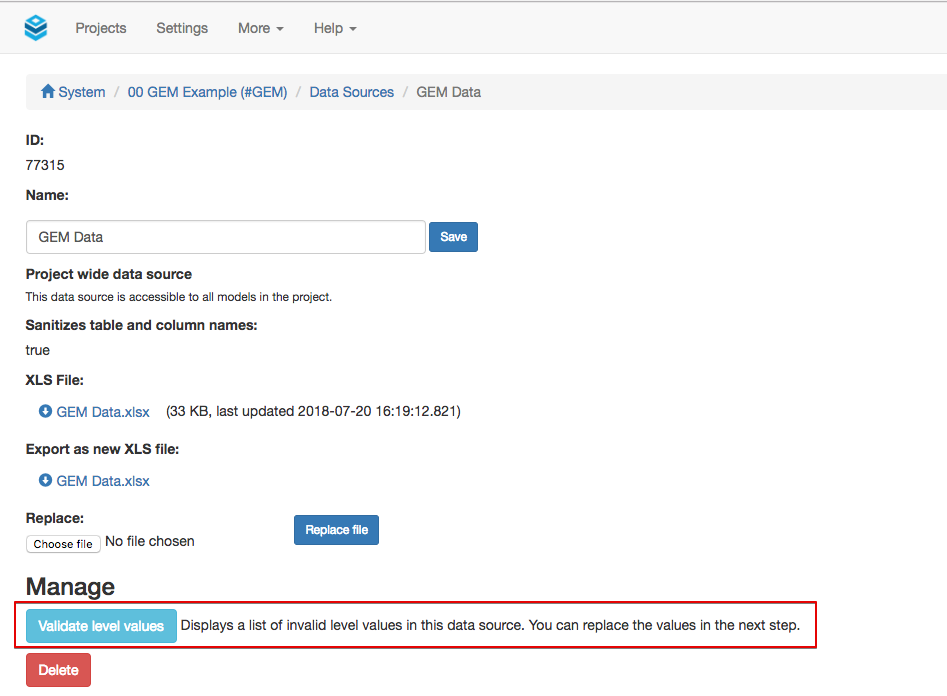Validate Dimensions
You can use the "Validate Dimensions" functionality to check that all level values are present in the Dimension table.
The system offers to automatically replaces values with "Others" if they are not found in the Dimension table. Production-ready models usually have no invalid/replaced level values, so you should correct these values in your base data or in your Dimension tables as soon as possible. These replaced values otherwise often lead to unexpected results.
A few tips:
Look for leading and trailing spaces. A trailing space in Excel can be very easily overlooked, but the system treats "ABC" different from "ABC ".
If your file contains only data tables, e.g. no =DIM identifier, you can upload it to a new data source and validate the Dimensions there without affecting your primary or production data source.