Release Notes 5.5.0
Valsight version 5.5.0 adds a read-only mode for models and two formulas.
Read-Only for Models
The read-only mode in the model editor enables admins to specifically give users permission to access models without being able to edit anything in the model and its logic.
Enables users to gain a better understanding of the driver tree, its logic, and dependencies
Prevents users from accidentally editing the model
Adds more configuration flexibility for admins to customize access rights based on user needs
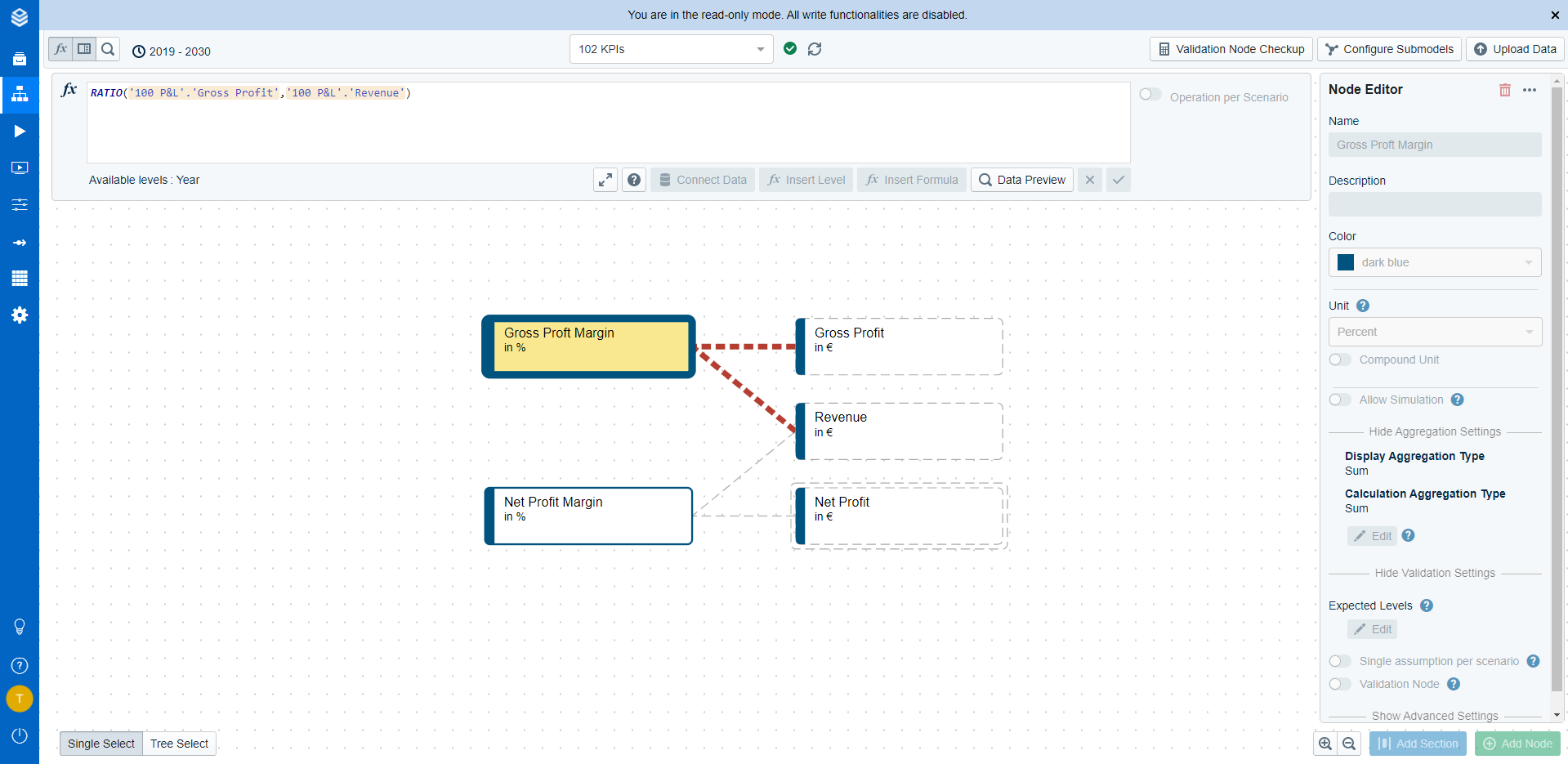
Configuring the access rights can be done in the Valsight settings.
More information about access rights and what they mean can be found here.
Formulas
FINDMISSING
The FINDMISSING formula enables users to find missing values within the data of a node compared to the data of another node.
Description | The FINDMISSING formula is used to find missing values in your data while comparing two nodes against each other. |
Signature | FINDMISSING(Node 1, Node 2, [Behavior]) |
Parameters |
|
Limitations |
|
MOD
The MOD function divides a number by a divisor and returns the remaining value as the result.
Description | Modulo function - Returns the remainder value after performing a division operation between two nodes. The input values are ‘Number’, ‘Divisor’, as well as an optional validation option. If no validation is required, the same result can be achieved using the ‘%' symbol, e.g. ‘Number’ % 'Divisor’. The operation is performed along the linked levels between the nodes. |
Signature | MOD(Number, Divisor, [Validation]) |
Parameters |
|
Note | For this operation, the result of the division only returns whole numbers (0,1,2,3). |
Further Improvements
Valsight added additional calculation validations. Therefore, models might be invalid after updating to 5.5.0
Error messages will be in place to help solve these invalidities
To improve the overall performance of the app, a multitude of technical aspects have been improved
