Release Notes 5.2.0
Valsight Version 5.2.0 adds a Template Manager, an updated scenario export process with a more flexible model and node selection, one new formula and the ability of creating more than 10 Line-Item Variants.
Template Manager
With the 5.2.0 release, Valsight introduces a Template Manager which can be found in the navigation bar.
The Template Manager allows users to manually create customized export templates for a desired use case.
These Templates allow a more flexible node selection when exporting scenarios, but also provide a standardized frame for recurring exports.
These templates are saved and editable in the Template Manager.
Templates can lead to a reduced number of data exported, which leads to lower loading times.
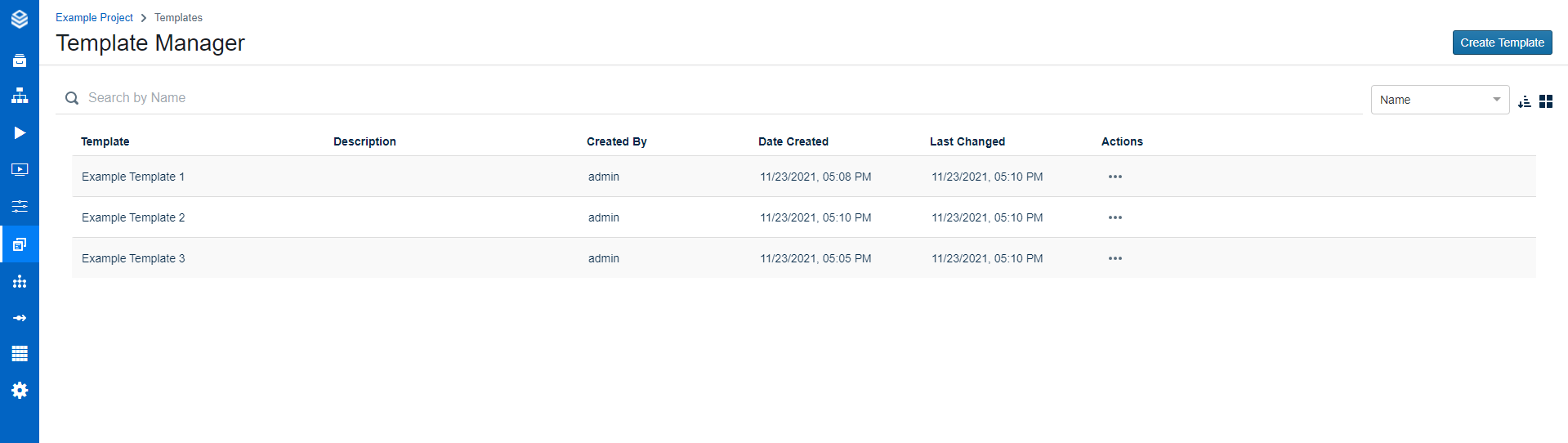
To learn more, click here.
Scenario Export
Exporting scenarios is already possible in Valsight. With the 5.2.0 Version, Valsight implements a customizable scenario export which allow users to select which nodes to be included in the export.
The optimized process provides a detailed guidance through the export steps.
The advanced customizability provides the user with a flexible way of adding or removing nodes from the export, instead of exporting all existing nodes.
With the ability to create export templates, scenarios can be exported in a standardized frame. These templates can be created and stored in the Template Manager.
In the scenario export process, the Templates can be applied and further modified to fit your need.
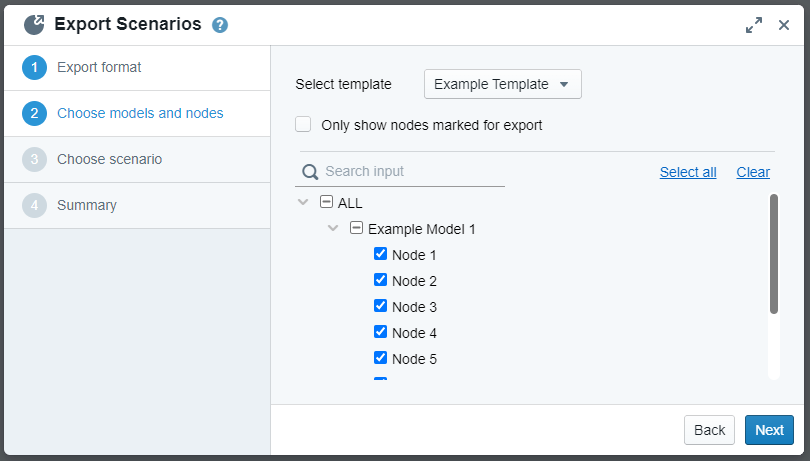
To learn more, please click here.
Formula
FILLMISSING
The FILLMISSING formula enables users to fill up nodes with missing level values of a dimension and add values to those.
Description | Fills up all the missing level values of a specified dimension to the data of the input node. The input node must already contain the levels of the dimension. |
Signature | FILLMISSING('Node' [, "Dimension" [, "Value"]]) |
Parameters |
|
| Limitations |
|
For more information, click here.
Line-Item Variants
With Valsight Version 5.2.0, the maximum number of Variants per Line-Item is made configurable.
This configuration can be changed in the Valsight Settings > Settings under 'System' and 'featureFlags.maxVariantsLimitForLineItems'.
The default value will be set on 20 Variants per Line-Item.
