Release Notes 6.9.0
The Valsight 6.9.0 release introduces powerful new tools for improving collaboration and customization in your modeling workflows. Add annotations and sticky notes to enhance clarity in the Model Editor, better manage project access rights, and structure assumptions more effectively with new Assumption Categories. Plus, technical improvements optimize simulation usability and efficiency.
Highlight Features:
Annotations in the Model Editor – Add Sticky Notes, Frames, and Dividers for better clarity and collaboration.
Improved Project Access Indicators – Clearly distinguish between Read-Only and Locked projects.
Assumption Categories – Organize and tag assumption groups to structure your Scenario Manager more effectively.
Simulation Charts Category – A dedicated section in the Chart Wizard for simulation-focused charts.
Improve Collaboration with Annotations in the Model Editor
You can now enhance collaboration in the Model Editor with Annotations, allowing users to highlight areas, comment on nodes, and provide additional context. Choose from three annotation types:
Frames – Create visually distinct areas with custom labels and colors.
Sticky Notes – Add formatted text anywhere in the Model Editor for explanations or reminders.
Dividers – Organize your models more clearly by visually separating different sections.
All annotations can be shown or hidden as needed via a toggle, ensuring a clean and structured workspace while allowing for effective team collaboration.
Organize and Filter Assumption Groups with Assumption Categories
To make the Scenario Manager more structured and intuitive, Assumption Categories allow users to tag and organize assumption groups. Instead of manually defining assumption properties in JSON format, users can now:
Create and manage assumption categories directly in the UI.
Assign categories to assumption groups for better filtering and organization.
Define default values for structured and consistent assumptions.
This improvement significantly enhances the usability of assumption handling in complex simulations.
Improved Project Access Indicators
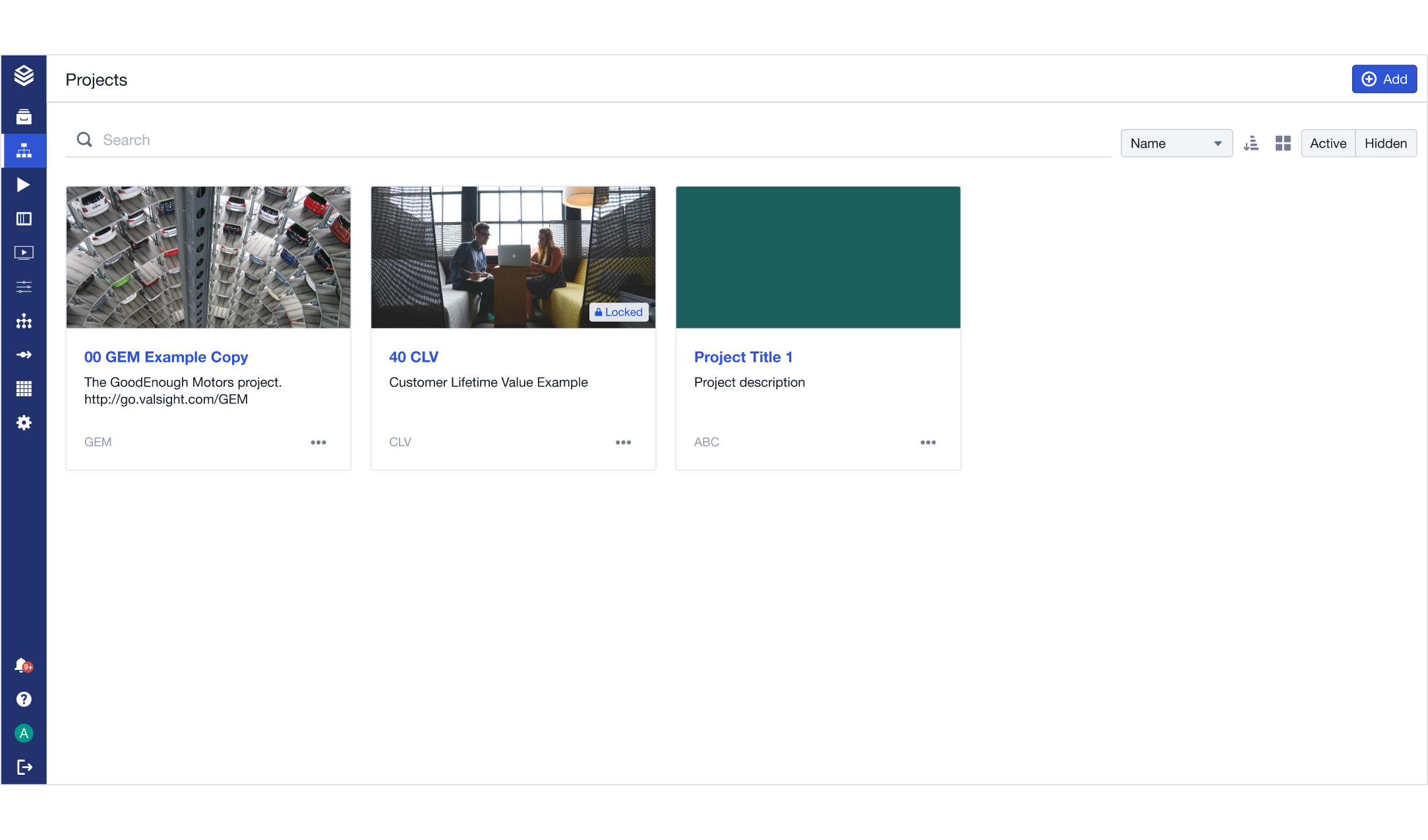
Managing project permissions is now clearer with distinct labels for Read-Only dimensions and Locked projects & models.
Read-only allow users to access and navigate the dimension without making changes.
Locked projects and models fully restrict access, preventing unintended modifications.
This helps users immediately understand their access level, reducing frustration and improving navigation.
See our full Licenses, User Types & Access Management documentation to learn how to manage user access rights.
Other Improvements
Show "Empty" Values in the Result View – When the "Only show entries with data" flag is disabled, the Result View will now display all dimensions, ensuring completeness.
Improved Filter Linking in Data Entry Tables – The Active Filter Icon now links to the first active filter instead of defaulting to the time dimension.
Optimized Chart Refresh Handling – Parallel Access (PAX) updates no longer trigger unnecessary chart re-renders when manual refresh mode is enabled.
For detailed information on these features and more, visit our documentation.
Happy Simulating!
