Building a First Model - Step by Step
In this guide you will learn how to create a simple Model that uses external data (from Excel), forecasts values into the future and how to create Simulations. We assume that you have read about the basic concepts of Valsight.
In this example, we will create the revenue of a company as a function of price and volume. The sales price will be influenced by inflation, whereas the sales volume will be driven by a market model and the company's market share. We assume, that we have the following data points available: Price and volume data as Actuals for the last complete year, or forecasted year-end values for the current year. For the market volume and the inflation, we have predicted values for the next 5 years. In our Model, we want to define the relationship between our current revenue and future revenue through the assumed market growth and inflation.
This guide assumes that you have access to an empty Valsight instance, and will guide you through all steps necessary to create a Simulation.
The main parts of the guide are modelling, data upload and simulation. In Valsight, each Simulation is the result of a Model and the connected data.
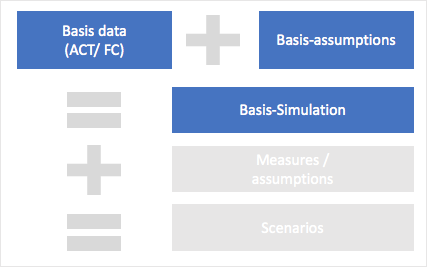
The guide is structured in several steps:
| Step | Summary |
|---|---|
| Create the Tutorial Project | Create the basic project for this tutorial. |
| Creating a new Model | Learn how to create a Model and setup the basic settings of it, such as default units, scale etc. |
| Create First Nodes in the Model and Define Driver Logic | In this part you will create the first Nodes in the Model and learn how to enter formulas |
| V2 - Basic Data Upload & Model Definition | Integrate your data into Valsight and use it in your Model |
| Adding a Custom Dimension | Change the data to use a custom product Dimension. |
| Defining Simulation Nodes | Enable parts of the Model for simulation by allowing some Nodes to be overwritten in Simulation Scenarios |
| Building Simulations2 | Create assumptions and scenarios to actually build Simulations on your new Model |
| V2 - Summary & Next Steps | Recap & Further readings |
